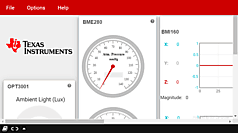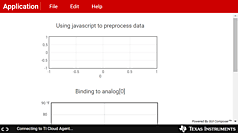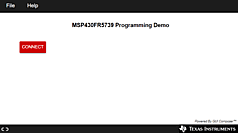
Demonstrates programming of the MSP430FR5739 Device.
See https://e2e.ti.com/support/development_tools/code_composer_studio/f/81/p/574486/2125576#2125576 for more information
Updated On: 2017-03-06 18:26 UTC
Select the platform to download
This software requires GUI Composer runtime v3.0.0. You can download it during the installation of this software.
Alternatively, you can get the runtime here.
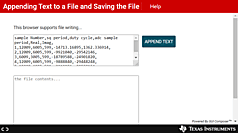
Demonstrates how to use the Blob and FileReader APIs to append text to a blob, read it back and write it to a file.
No device is required for this demo.
Updated On: 2017-07-18 15:07 UTC
Select the platform to download
This software requires GUI Composer runtime v4.0.0. You can download it during the installation of this software.
Alternatively, you can get the runtime here.
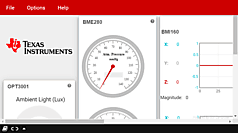
This is the same app as BOOSTXL_SENSORS_GUI_ET with animated gifs removed to make it easier to work with in the Designer...
Updated On: 2019-09-16 16:49 UTC
Select the platform to download
This software requires GUI Composer runtime v7.2.0. You can download it during the installation of this software.
Alternatively, you can get the runtime here.
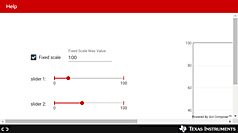
Demonstrates how to configure the ti-widget-linegraph component to display data as a bar graph
Updated On: 2017-05-04 18:06 UTC
Select the platform to download
This software requires GUI Composer runtime v4.0.0. You can download it during the installation of this software.
Alternatively, you can get the runtime here.
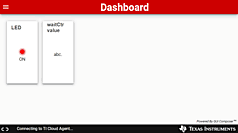
Demonstrates binding to global variables on the target via a target-side monitor that is accessed via USB Serial port.
Updated On: 2017-07-05 20:16 UTC
Select the platform to download
This software requires GUI Composer runtime v4.0.0. You can download it during the installation of this software.
Alternatively, you can get the runtime here.

Demonstrates binding to global variables in a target project for the F28377S Launchpad to control blinking the blue LED....
Updated On: 2018-10-18 18:21 UTC
Select the platform to download
This software requires GUI Composer runtime v7.0.0. You can download it during the installation of this software.
Alternatively, you can get the runtime here.

Demonstrates binding to global variables in a target project for the F28379D Control Card to control blinking a red LED....
Updated On: 2017-07-17 16:04 UTC
Select the platform to download
This software requires GUI Composer runtime v4.0.0. You can download it during the installation of this software.
Alternatively, you can get the runtime here.
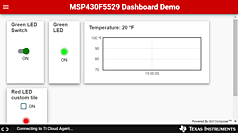
For MSP430F5529: Dashboard display demo that graphs temperature vs time and allows you to control the Red and Green LEDs...
Requires the MSP-EXP430F5529LP Launchpad
Updated On: 2017-08-01 15:51 UTC
Select the platform to download
This software requires GUI Composer runtime v4.1.0. You can download it during the installation of this software.
Alternatively, you can get the runtime here.
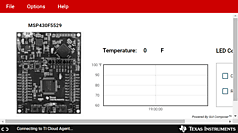
For MSP430F5529: App that displays a graph of temperature vs. time and allows you to control the Red and Green LEDs
Requires the MSP-EXP430F5529LP Launchpad
Updated On: 2017-08-01 15:32 UTC
Select the platform to download
This software requires GUI Composer runtime v4.1.0. You can download it during the installation of this software.
Alternatively, you can get the runtime here.
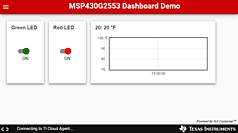
Dashboard app for the MSP-EXP430G2 Launchpad that graphs temperature vs. time and controls the Red and Green LEDs.
Requires the MSP-EXP430G2 v1.5 or later Launchpad with the MSP430G2553 device installed
Updated On: 2017-08-01 16:17 UTC
Select the platform to download
This software requires GUI Composer runtime v4.1.0. You can download it during the installation of this software.
Alternatively, you can get the runtime here.
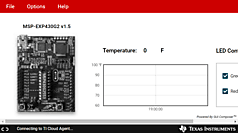
Graphs temperature vs. time and controls Red and Green LEDs. Requires the MSP-EXP430G2 Launchpad (Rev 1.5, MSP430G2553)
Updated On: 2017-07-20 19:09 UTC
Select the platform to download
This software requires GUI Composer runtime v4.1.0. You can download it during the installation of this software.
Alternatively, you can get the runtime here.

Shows how to allow a user to select which target device they wish to use. Also has javascript to configure tab icon.
Demo is for either an MSP430G2553 or a TMS320F23877S. Other devices can be used by reconfiguring the ti-widget-filtered-droplist and uploading appropriate target executable files.
Updated On: 2017-06-19 18:51 UTC
Select the platform to download
This software requires GUI Composer runtime v4.0.0. You can download it during the installation of this software.
Alternatively, you can get the runtime here.
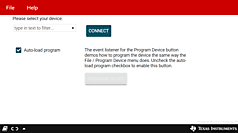
Shows how to allow a user to select which target device they wish to use and how to configure which program is loaded
Updated On: 2019-07-30 16:46 UTC
Select the platform to download
This software requires GUI Composer runtime v7.2.0.0. You can download it during the installation of this software.
Alternatively, you can get the runtime here.
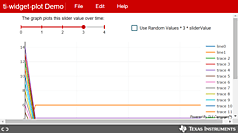
Demo of how to plot line graphs for multiple lines using the ti-widget-plot component (based on Plotly)
Updated On: 2019-03-13 19:09 UTC
Select the platform to download
This software requires GUI Composer runtime v7.1.0. You can download it during the installation of this software.
Alternatively, you can get the runtime here.
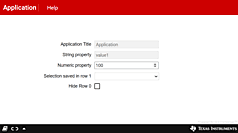
Advanced demo of how to work with events from the property grid widget in order to dynamically reconfigure its widgets
Updated On: 2020-02-04 16:35 UTC
Select the platform to download
This software requires GUI Composer runtime v7.3.0. You can download it during the installation of this software.
Alternatively, you can get the runtime here.
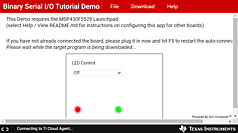
Demonstrates how to use a Javascript Custom Codec file to convert widget values into Binary Data that the target can use...
Updated On: 2017-07-31 17:05 UTC
Select the platform to download
This software requires GUI Composer runtime v4.1.0. You can download it during the installation of this software.
Alternatively, you can get the runtime here.
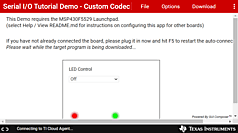
Demonstrates how to use a Javascript Custom Codec file to translate widget values into JSON strings the target can use.
Updated On: 2017-07-31 21:11 UTC
Select the platform to download
This software requires GUI Composer runtime v4.1.0. You can download it during the installation of this software.
Alternatively, you can get the runtime here.
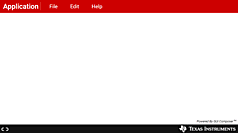
Demonstrates how to add components to your design programatically using Javascript
Updated On: 2018-07-06 15:57 UTC
Select the platform to download
This software requires GUI Composer runtime v6.0.0. You can download it during the installation of this software.
Alternatively, you can get the runtime here.
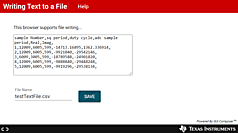
Demonstrates how to save a text file (e.g. containing comma separated value data) so that a user can save it to disk.
Updated On: 2017-07-13 20:23 UTC
Select the platform to download
This software requires GUI Composer runtime v4.0.0. You can download it during the installation of this software.
Alternatively, you can get the runtime here.