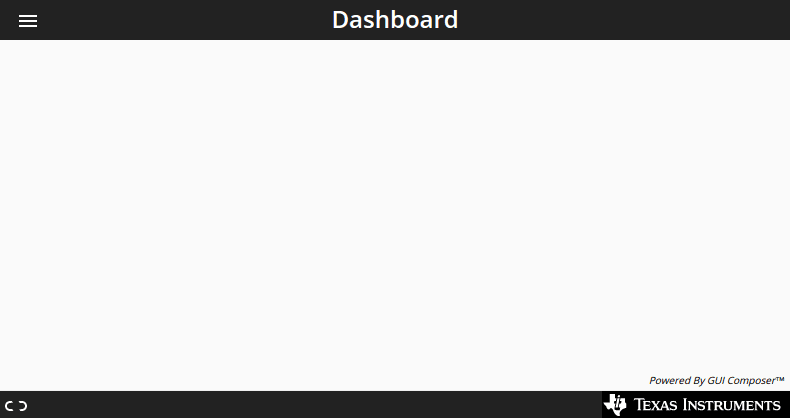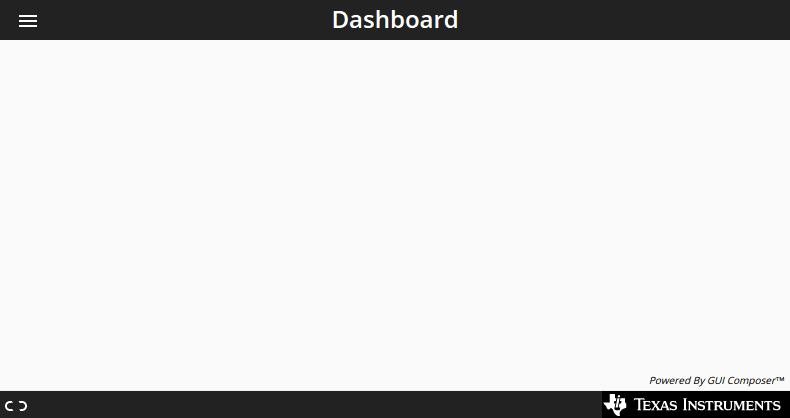
Changes to support latest BQ79718 silicon
Below are the changes 1) Register address and field changes for 'COMM_CONF', 'DIAG_ADC_CTRL1', 'DIAG_ADC_CTRL2', 'DEV_CONF3' 2) Enable ‘Display Filtered Values’ by default 3) Wake bridge command is added to wake up bridge device.
Updated On: 2022-09-02 18:54 UTC
Select the platform to download
This software requires GUI Composer runtime v11.0.0. You can download it during the installation of this software.
Alternatively, you can get the runtime here.
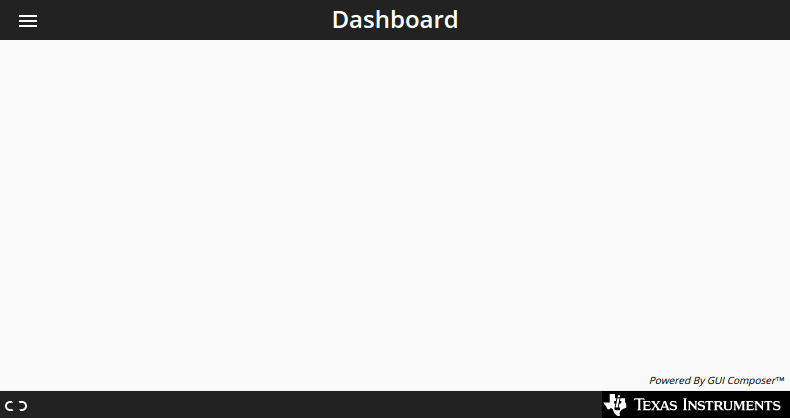
Added 210 ms delay after the wake tone to stack devices (0x309 0x20), to allow all the stack devices to receive it.
Updated On: 2022-10-10 21:05 UTC
Select the platform to download
This software requires GUI Composer runtime v11.1.0. You can download it during the installation of this software.
Alternatively, you can get the runtime here.