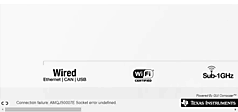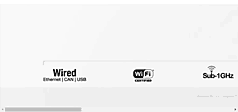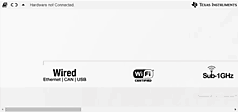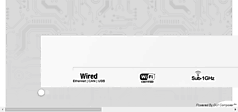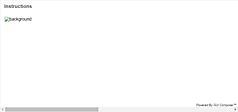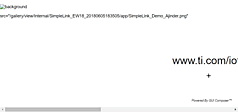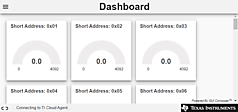Gallery
menu
-
| Logout