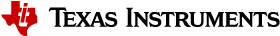3.9. Kernel Parameters¶
The below sections will demonstrate how to modify the kernel command line to change various features at boot time.
3.9.1. Changing RAM Size¶
mem=nn[KMG]
To modify the RAM size, add the following parameter in the Uboot prompt:
$ => editenv args_mmc
$ edit: run finduuid;setenv bootargs console=${console} ${optargs} root=PARTUUID=${uuid} rw rootfstype=${mmcrootfstype} mem=1024M
Note: I am booting from the MMC so I am modifying the args_mmc variable. Depending on your mem size, change the value of variable mem. Upon boot, I see the following on my setup:
$ root@am62xx-evm:~# free
$ total used free shared buff/cache available
$ Mem: 957400 139568 687284 9200 130548 738820
3.9.2. Changing # of CPU Cores¶
maxcpus=n
In order to change the number of A53 CPU cores, add the following parameter in the Uboot prompt:
$ => editenv args_mmc
$ edit: run finduuid;setenv bootargs console=${console} ${optargs} root=PARTUUID=${uuid} rw rootfstype=${mmcrootfstype} maxcpus=1
Note: I am booting from the MMC so I am modifying the args_mmc variable. Depending on your requirements, change the value of variable maxcpus. Upon boot, I see the following on my setup:
$ root@am62xx-evm:~# lscpu | grep "Core"
$ Thread(s) per core: 1
$ Thread(s) per core: 1