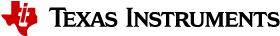2.9.7. eMMC/SD Card¶
The commands for using SD cards and eMMC are very similar.
2.9.7.1. eMMC/SD card access from U-Boot¶
The eMMC/SD card device number (device num) can be found from the u-boot prompt:
=> mmc list
mmc@fa10000: 0
mmc@fa00000: 1
where “mmc 0” is eMMC, and “mmc 1” is SD card on AM62x SK EVM.
The following are useful u-boot commands for accessing eMMC/SD card:
=> mmc dev 1
switch to partitions #0, OK
mmc1 is current device
=> mmc info
Device: mmc@fa00000
Manufacturer ID: 3
OEM: 5344
Name: SC16G
Bus Speed: 50000000
Mode: SD High Speed (50MHz)
Rd Block Len: 512
SD version 3.0
High Capacity: Yes
Capacity: 14.8 GiB
Bus Width: 4-bit
Erase Group Size: 512 Bytes
=> mmc part
Partition Map for MMC device 1 -- Partition Type: DOS
Part Start Sector Num Sectors UUID Type
1 2048 153600 0caef930-01 0c Boot
2 155648 30960640 0caef930-02 83
=> ls mmc 1:1
723856 tispl.bin
431102 tiboot3.bin
1006404 u-boot.img
1490 uEnv.txt
=> ls mmc 1:2 boot
<DIR> 4096 .
<DIR> 4096 ..
<SYM> 25 Image
19276288 Image-5.10.87-g822e9445b7
29900 k3-am625-minimal.dtb
29849 k3-am625-sk-lpmdemo.dtb
42259 k3-am625-sk.dtb
6645760 tisdk-tiny-image-am62xx-evm.cpio
<SYM> 30 vmlinux.gz
9053003 vmlinux.gz-5.10.87-g822e9445b7
Note
The active mmc device (eMMC or SD card) is selected by using the command
mmc dev <device num>. An SD card is shown in the above example.
2.9.7.2. eMMC/SD card access from Linux¶
The following are useful Linux commands for accessing eMMC/SD card, where mmcblk0* is eMMC, and mmcblk1* is SD card.
# grep mmcblk /proc/partitions
179 0 15540224 mmcblk0
179 1 15540190 mmcblk0p1
179 96 15558144 mmcblk1
179 97 76800 mmcblk1p1
179 98 15480320 mmcblk1p2
# ls -l /dev/mmcblk*
brw------- 1 root root 179, 0 Jan 1 1970 /dev/mmcblk0
brw------- 1 root root 179, 32 Jan 1 1970 /dev/mmcblk0boot0
brw------- 1 root root 179, 64 Jan 1 1970 /dev/mmcblk0boot1
brw------- 1 root root 179, 1 Jan 1 1970 /dev/mmcblk0p1
crw------- 1 root root 237, 0 Jan 1 1970 /dev/mmcblk0rpmb
brw------- 1 root root 179, 96 Jan 1 1970 /dev/mmcblk1
brw------- 1 root root 179, 97 Jan 1 1970 /dev/mmcblk1p1
brw------- 1 root root 179, 98 Jan 1 1970 /dev/mmcblk1p2
# mount /dev/mmcblk1p1 /mnt/testing
# ls -lrt /mnt/testing
-rwxr-xr-x 1 root root 1490 Aug 23 2021 uEnv.txt
-rwxr-xr-x 1 root root 1006404 Aug 23 2021 u-boot.img
-rwxr-xr-x 1 root root 723856 Aug 23 2021 tispl.bin
-rwxr-xr-x 1 root root 431102 Aug 23 2021 tiboot3.bin
In the last example, mmcblk1p1 is the boot partition (FAT) on the SD card. The boot partition is mounted as /mnt/testing.