###<header>Gather the Components and Tools</header>
<p>
While there are many community robotics platforms that use the TDA4VM Edge AI processor,
this Academy will focus on using the SCUTTLE platform, originating from Texas A&amp;M University.
SCUTTLE stands for "Sensing Connected Utility Transport Taxi for Level Environment" and is an extensive, open source robotics platform.
</p>
<p>
Here is an overview of the SCUTTLE platform:
<iframe width="840" height="480" src="https://www.youtube.com/embed/91lrofopkLw" title="YouTube video player" frameborder="0" allow="accelerometer; autoplay; clipboard-write; encrypted-media; gyroscope; picture-in-picture" allowfullscreen="true"></iframe>
</p>
<br/>
To aid your success in this Academy, here is the full list of components to build your AI robot:
####<header2>Hardware list:</header2>
<p>
<ul>
<li>1x <a href="https://www.ti.com/tool/SK-TDA4VM" target="_blank">SK-TDA4VM evaluation board</a> (No camera, WiFi card, and power supply.)</li>
<!-- Please note that the following are not included: Camera, WiFi card, and Power supply -->
<li>1x <a href="https://www.scuttlerobot.org/product/scuttle-v2-4-robot-kit/" target="_blank">SCUTTLE™ v2.4 chassis kit</a> (Contains camera and power supply. No single-board computer.)</li>
<li>1x <a href="https://www.scuttlerobot.org/product/edge-ai-brkt/" target="_blank">TDA4VM Edge AI bracket</a></li>
<li>1x <a href="https://www.amazon.com/dp/B07FMJDK1N" target="_blank">WiFi card supported for QNX OS</a></li>
<li>1x <a href="https://www.amazon.com/gp/product/B088GRM7SG" target="_blank">WiFi antenna</a></li>
<li>1x <a href="https://www.robotshop.com/en/rplidar-a1m8-360-degree-laser-scanner-development-kit.html" target="_blank">Slamtec RPLidarA2 LiDAR</a></li>
<li>1x <a href="https://www.utmel.com/productdetail/boschsensortec-bno055-6194986" target="_blank">Bosch BNO055 IMU</a></li>
<li>1x <a href="https://store.stereolabs.com/products/zed-2" target="_blank">StereoLabs Zed2 stereo camera</a></li>
<li>1x high performance SD card (min. 16GB)</li>
<li>1x M.2 Internal SSD (for additional data storage)</li>
</ul>
</p>
<br/>
####<header2>Tools to Assemble the SCUTTLE:</header2>
<p>
<ul>
<li>2mm Allen key</li>
<li>4mm Allen key</li>
<li>6mm Allen key</li>
<li>Soldering Iron and Safety Glasses</li>
<li>Phillips no.2 screwdriver</li>
<li>Phillips no.1 screwdriver</li>
<li>SCUTTLE wrench with 13mm hex (3D printable)</li>
</ul>
</p>
<br/>
###<header>Build the Robot</header>
<p>
First, start with the minimum hardware to get the robot running:
a <a href="https://www.ti.com/tool/SK-TDA4VM" target="_blank">TDA4VM board</a>,
a <a href="https://www.scuttlerobot.org/product/scuttle-v2-4-robot-kit/" target="_blank">SCUTTLE chassis kit</a>,
and a <a href="https://www.scuttlerobot.org/product/edge-ai-brkt/" target="_blank">TDA4VM bracket</a>.
</p>
<p>
The main component is the TDA4VM board.
Learn more about it features <a href="https://dev.ti.com/tirex/explore/node?node=ACUscYtwBQkYXqjPYk.RIw__Y9QU2Ei__LATEST" target="_blank">here</a>.
</p>
<p>
The SCUTTLE Chassis Kit includes all components necessary for constructing a fully functional Scuttle Robot that will work with the TDA4VM.
It is encouraged for most users to start with this kit to gain familiarity with the hardware platform and assembling hardware components (soldering, crimping, wiring, sensors, battery handling, and mechanical assembly).
This will aid in future endeavors to extend the capability of the robot through custom add-ons.
</p>
<p>
Watch how to build the SCUTTLE robot below:
</p>
<p>
<iframe width="840" height="480" src="https://www.youtube.com/embed/1VYjcl6etOM" title="YouTube video player" frameborder="0" allow="accelerometer; autoplay; clipboard-write; encrypted-media; gyroscope; picture-in-picture" allowfullscreen="true"></iframe>
</p>
<p>
Access <a href="https://www.scuttlerobot.org/search-videos/" target="_blank">the other SCUTTLE instructions here</a>.
</p>
<br/>
<p>
The bracket mounts the TDA4VM board to the twin rails on the SCUTTLE robot chassis as shown below.
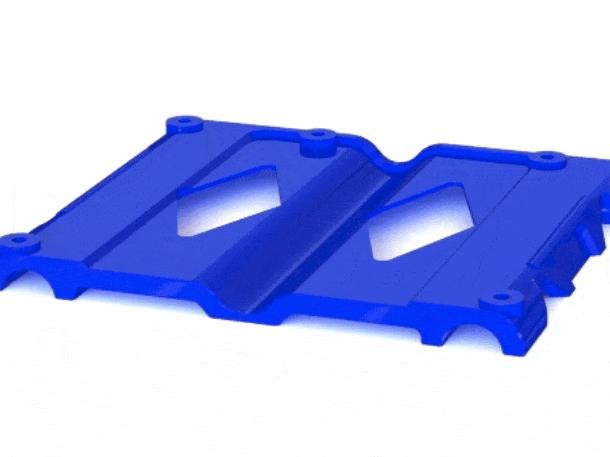
The 3D print design for the bracket is also available <a href="https://www.scuttlerobot.org/product/edge-ai-brkt/" target="_blank">here</a>.
</p>
<br/>
<p>
The complete journey from the TDA4VM starter kit to a fully assembled autonomous robot is shown in the animation below.

</p>
<br/>
###<header>Download and Install the Software Components</header>
<p>
After your robot is assembled, prepare your QNX environment:
</p>
####<header2>What You'll Need for the QNX Demos:</header2>
<p>
<ul>
<li>a registered
<a href="https://www.qnx.com/account/login.html" target="_blank">myQNX account</a></li>
<li>the
<a href="http://www.qnx.com/download/group.html?programid=29178" target="_blank">QNX Software Center</a> to install the following QNX products:</li>
<ul>
<li>QNX OS for Safety 2.2.1, which automatically installs the QNX SDP 7.1</li>
<li>QNX Hypervisor for Safety 2.2</li>
</ul>
<li>QNX pre-built AI image</li>
<li>a
<a href="https://gitlab.com/users/sign_in" target="_blank">GitLab account</a> to access the
<a href="https://gitlab.com/qnx/external-collaborations/blackberry-qnx-ti-academy/blackberry-qnx-ti-academy-docs" target="_blank">QNX pre-built AI installation instructions and demo guides</a>
<br/>&#9888; <b>Make sure to use the same email for both of your myQNX and GitLab accounts.</b>
</li>
</ul>
</p>
<br/>
####<header2>Installing the QNX Software Components:</header2>
<p>
<ol>
<li>Register or log into a <a href="https://www.qnx.com/account/login.html" target="_blank">myQNX account</a>.</li>
<li>Go to the <a href="https://www.blackberry.com/qnxforsafety" target="_blank">BlackBerry QNX Academy for Functional Safety landing page</a>.
Follow the instructions to fill the QNX evaluation license request form.
Shortly after submitting your form, you should receive an email about your application being evaluated.
Please allow up to two business days for receipt of your license keys.</li>
<li>Once your application is approved and you have received your evaluation licenses,
download and sign into the <a href="http://www.qnx.com/download/group.html?programid=29178" target="_blank">QNX Software Center</a>
to install the QNX OS for Safety 2.2.1, which is covered by the QNX OS for Safety 2.2 licence and automatically installs the QNX SDP 7.1. Then install the QNX Hypervisor for Safety 2.2.</li>
<hr/>
&#9888; <b>Make sure to obtain the QNX evaluation licenses first as the QNX Foundry and the QNX GitLab are closed sites and are only available once you have the licenses.</b>
<hr/>
</ol>
</p>
<br/>
####<header2>Downloading the QNX Pre-built AI Image Demos:</header2>
<p>
After the evaluation licenses have been granted, you will be able to access the QNX pre-built AI image.
The image will contain all of the robot demo code and patches needed in this Academy:
<ul>
<li>startup verifier and fault injector</li>
<li>object detection and ranging</li>
<li>subject follower</li>
<li>LiDAR-based navigation</li>
</ul>
Follow the <a href="https://gitlab.com/qnx/external-collaborations/blackberry-qnx-ti-academy/blackberry-qnx-ti-academy-docs" target="_blank">QNX pre-built AI instructions</a>
to download and install the image onto a microSD card.
</p>
<br/>
####<header2>Optional Software for Safety Analysis:</header2>
<p>
<ul>
<li><a href="https://safetycasepro.com/welcome" target="_blank">Socrates</a>
by <a href="https://www.criticalsystemslabs.com/" target="_blank">Critical Systems Labs</a>
for Goal Structuring Notation
</li>
<li><a href="https://www.agenarisk.com/" target="_blank">Agenarisk</a> by Agena Ltd
for Bayesian Belief Networks
</li>
</ul>
</p>
<hr/>
###<header2>Next Steps</header2>
<p>
Now that you have prepared the minimum robot setup and procured all of the hardware and software for the robot demos in this Academy, it's time to learn about the functional safety when building your system.
</p>
#####[BlackBerry QNX Academy for Functional Safety - Developing and Maintaining a Safety Culture >](2_qnx_safety_p1.html)
<br/>
<hr/>
<div align="center" style="margin-top: 4em; font-size: smaller;">
© 2022 BlackBerry Limited. All rights reserved.
<br/>
<a rel="license" href="https://creativecommons.org/licenses/by-nc-nd/4.0/">
<img alt="Creative Commons License" style="border-width:0" src="..//web_support/cc_license_icon.png" />
</a>
<br/>This work is licensed under a
<a rel="license" href="https://creativecommons.org/licenses/by-nc-nd/4.0/">
Creative Commons Attribution-NonCommercial-NoDerivatives 4.0 International License
</a>.
</div>