Meet the SimpleLink CC13x2 / CC26x2 LaunchPad Development Kit
This lab covers the out of box for both the CC1352 and CC2652 family of devices.
The LAUNCHXL-CC1352R1 LaunchPad is a dual-band low power radio kit utilizing the CC1352R which enables Sub-1 GHz + 2.4 GHz in a single chip solution. The CC1352R LaunchPad enables development of wireless applications for the SimpleLink CC1352R wireless MCU supporting proprietary Sub-1 GHz, TI 15.4-Stack for IEEE 802.15.4e/g star based networking (868 MHz, 915 MHz and 2.4 GHz) and Bluetooth low energy (BLE). With multiprotocol support, the CC1352R can run Sub-1 GHz and 2.4 GHz protocols concurrently, including, TI 15.4-Stack, Proprietary Sub-1 GHz, and BLE.
The LAUNCHXL-CC26x2R LaunchPad enables development of wireless applications for the SimpleLink CC2642R Bluetooth low energy wireless MCU supporting Bluetooth 5 LE, and the CC2652R multi-standard wireless MCU supporting IEEE 802.15.4 based protocols including Thread, ZigBee®, and TI 15.4 applications in addition to Bluetooth low energy (BLE).
This Launchpad includes an on-board emulator with EnergyTrace™ HDR Technology, which means you can program and debug your projects without the need for additional tools, while also measuring total system energy consumption.
Many of the pins on the CC1352R1 or CC26x2R device are fanned out for easy access. These pins make it easy to plug in 20-pin and 40-pin BoosterPacks that add additional functionality like sensors, capacitive touch and more.
Your LaunchPad's features
- Featured MCU: CC1352R
- Connectivity: Sub-1 GHz + 2.4 GHz bands
- CPU Speed: 48MHz
- Non-volatile Memory (KB): 352kB
- RAM (KB): 80kB
- Learn more about the CC1352 MCU on ti.com
- Featured MCU: CC2652R
- Connectivity: 2.4 GHz (BLE, Zigbee, Thread, and Proprietary)
- CPU Speed: 48MHz
- Non-volatile Memory (KB): 352kB
- RAM (KB): 80kB
- Learn more about the CC2652 MCU on ti.com
Board Overview
Learn more about how to use the CC1352R LaunchPad in the Your LaunchPad Pinout section below!
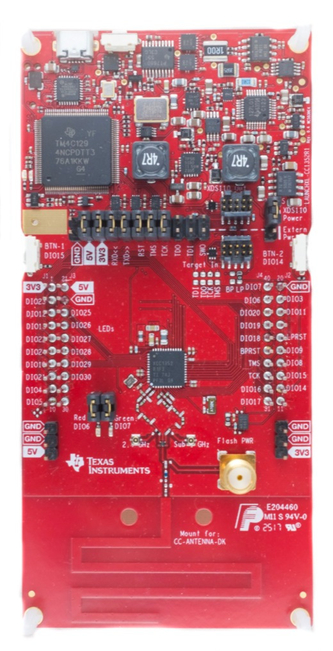
- Support for 868 MHz/915 MHz and 2.4 GHz operation
- Integrated dual-band PCB antenna for 868 MHz/915 MHz and 2.4 GHz operation
- On-board JTAG emulation tool (XDS110) for flashing & debugging firmware on the target CC1352R device over a micro-USB connection
- 40-pin dual-gender BoosterPack™ connectors
- CC1352R wireless microcontroller device
- User red & green LEDs
- 2x User buttons
- Access to all GPIO pins of the CC1352R device
- UART backchannel through the XDS110 for debug/code instrumentation
- 8 Mbit serial (SPI) flash memory
- SMA connector for external antennas (to use the SMA connector move the capacitor C482 to the C483 position. See design files for details.)
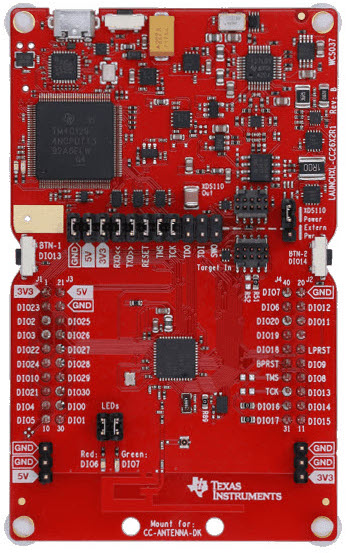
- Integrated PCB antenna for 2.4 GHz
- On-board JTAG emulation tool (XDS110) for flashing & debugging firmware on the target CC26x2R device over a micro-USB connection
- 40-pin dual-gender BoosterPack™ connectors
- CC2652R wireless microcontroller device (also supports CC2642R development)
- User red & green LEDs
- 2x User buttons
- Access to all GPIO pins of the CC2652R device
- UART backchannel through the XDS110 for debug/code instrumentation
- 8 Mbit serial (SPI) flash memory
Power Supply Requirements
The LaunchPad is designed to be powered from a USB-compliant power source, either a USB charger or a computer. When used this way, jumpers need to be mounted on the 3V3 position of the central jumper block. An LDO powered from the USB VBUS supply supplies 3.3 V to the XDS110 debugger, the CC1352R, and associated circuitry including the 3V3-marked pins for BoosterPacks.
Temperature Range
The LaunchPad development kit is designed for operation from -25°C to +70°C. Note that other BoosterPack accessories and LaunchPads may have different temperature ranges, and when combined, the combination will be set by the most restrictive combined range. Also, if powering the LaunchPad from an external battery, ensure that you do not exceed the specified operating temperature of the battery.
Good to know
- The RF switch used on the LAUNCHXL-CC1352R1 EVM consumes approximately 1.5 µA which must be accounted for when doing power measurements. An alternative implementation where the switch is powered from an IO will remove this added current consumption.
- Out of box, jumpers for the TDO, TDI, SWO and GND signals on the XDS110 jumper block are not mounted and cJTAG is being used for flashing & debugging. This gives users access to DIO16 and DIO17. If four-pin JTAG is required, simply uninstall the resistors labeled DIO16 and DIO17 and install jumpers on the XDS110 jumper block. For the GND pins, a jumper is not necessarily as the ground for XDS110 and CC1352R is connected on the PCB.
- The CC1352R / CC26x2R LaunchPad is equipped with on-board EnergyTrace™ measurement circuitry.
Device Overview
The CC13X2 and CC26X2 family of wireless MCUs contain a 32-bit ARM® Cortex®-M4F processor running at 48 MHz as the main application processor, 352 kB of in-system programmable flash memory, 80 kB of low-leakage SRAM, a full complement of peripherals such as I2C, SPI and UART, advanced cryptography accelerators (ECC, AES256, SHA256, etc.) as well as a Sensor Controller Engine (SCE). The SCE is a 2nd programmable processor core ideal for ultra low-power sensor reading and data processing applications. The SCE runs independently from the main Cortex-M4F and handles sensor polling using just a few micro amps of average current. A dedicated Radio Controller (ARM Cortex-M0) handles low-level RF and physical layer (PHY) protocol commands that are stored in ROM or RAM, thus ensuring ultra-low power and great flexibility. A comprehensive list of capabilities can be found in the device data sheet and Technical Reference Manual.
CC1352R
As stated earlier, the LAUNCHXL-CC1352R1 LaunchPad is a dual-band low power radio kit utilizing the CC1352R which enables Sub-1 GHz + 2.4 GHz in a single chip solution. The CC1352R LaunchPad enables development of wireless applications for the SimpleLink CC1352R wireless MCU supporting proprietary Sub-1 GHz, TI 15.4-Stack for IEEE 802.15.4e/g star based networking (868 MHz, 915 MHz and 2.4 GHz) and Bluetooth low energy (BLE) supporting Bluetooth 5 LE. With multiprotocol support, the CC1352R can run Sub-1 GHz and 2.4 GHz protocols concurrently, including, TI 15.4-Stack, Proprietary Sub-1 GHz, and BLE5.
CC2652R
The CC26X2R LaunchPad™ (LAUNCHXL-CC26X2R1) is a full-featured development kit for evaluating, developing and prototyping applications on the SimpleLink CC26x2R family of wireless MCUs. The CC26x2R LaunchPad enables development of wireless applications for the SimpleLink CC2642R Bluetooth low energy wireless MCU supporting Bluetooth 5 LE, and the CC2652R multi-standard wireless MCU supporting IEEE 802.15.4 based protocols including Thread, ZigBee®, and TI 15.4 applications in addition to Bluetooth low energy (BLE). All SimpleLink CC26x2R wireless MCUs share the same memory layout, peripherals and processing capability with differences only in wireless protocol capability.
Your LaunchPad's Out of Box Experience demo
Note for developers using the CC26X2R!
The LAUNCHXL-CC1352R1 is used for the entirety of this lab, however, the same steps can be followed when using the CC26x2R LaunchPad. The BLE5-Stack works on both devices seamlessly.
The LAUNCHXL-CC13X2R1 and LAUNCHXL-CC26X2R1 is pre-programmed with a Bluetooth 5 (BLE5-Stack) example peripheral project called Project Zero that allows wireless communication with smartphones and tablets over a BLE connection. The Project Zero pairs up with the SimpleLink Starter smartphone application and demos how to interactively perform various actions such as toggling LED's, pressing buttons, and updating the firmware using the Enhanced Over-The-Air Download capabilities.
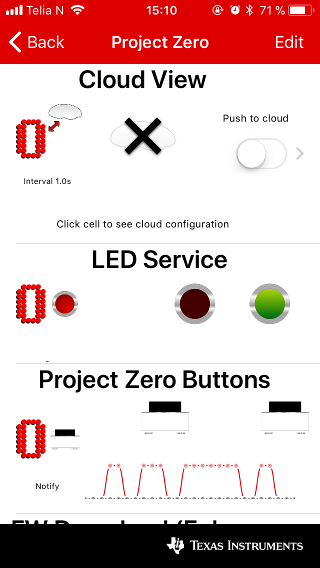
Task 1. Flashing the Out of Box Project
Note for new LaunchPads!
The LAUNCHXL-CC1352R1 is pre-programmed with a Bluetooth 5 (BLE5-Stack) example peripheral project called Project Zero that allows wireless communication with smartphones and tablets over a BLE connection. This project serves as the Out of Box Experience for the LaunchPad. If the device has never been used and just came out of the box, the user can skip to the next task.
If you've been using your LaunchPad for another project and want to restore the Project Zero functionality, you can leverage the pre-built Project Zero binary that is provided in the SimpleLink CC13X2 / CC26X2 SDK. To reflash your LaunchPad, follow the steps below.
- Go to Uniflash
Install the TI Cloud Agent (this will only pop up if it's your first time)
Once in Uniflash, select your target device. If you have a LaunchPad plugged into your computer, Uniflash will recognize your LaunchPad and populate it under Detected Devices as shown below.
From there, open up your windows file explorer and navigate to the prebuilt Project Zero binary file. You can find the binary file in your SDK installation directory at the following path: C:\ti\simplelink_cc13x2_26x2_sdk_x_xx_xx_xx\examples\rtos\CC1352R1_LAUNCHXL\ble5stack\hexfiles\cc13x2r1
- In Uniflash, click the browse button and point it to the path above and
select the Project Zero prebuilt binary file
ble5_project_zero_cc13x2r1lp_app_FlashROM_Release.hex Click Load Program to download and flash the selected pre-built binary to your LaunchPad
After following these steps, the LaunchPad will have the same program that would have been flashed to the LaunchPad when the box was opened for the first time!
Task 2. Out of Box Demo
Before starting, first download the SimpleLink Starter smartphone application.
After downloading the SimpleLink Starter application to your smartphone, simply connect the LAUNCHXL-CC1352R1 to a computer or USB power supply using the included USB cable. It’s OK to ignore any Windows driver messages since the computer is simply supplying USB power for this demonstration.
Open the SimpleLink Starter smartphone app and start playing with Project Zero. When you open the app it will automatically scan for nearby devices. You can refresh the list by pulling down.
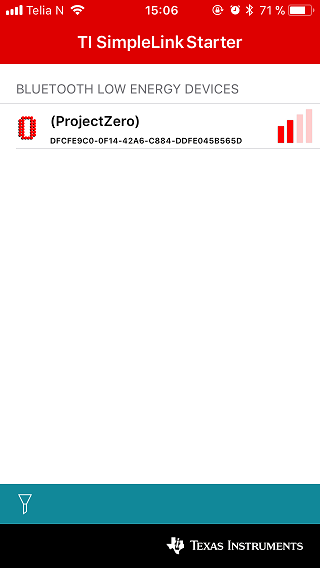
Your LaunchPad will be advertising as "ProjectZero". Connect to the device by clicking on the name and select Sensor View to get to the GUI.
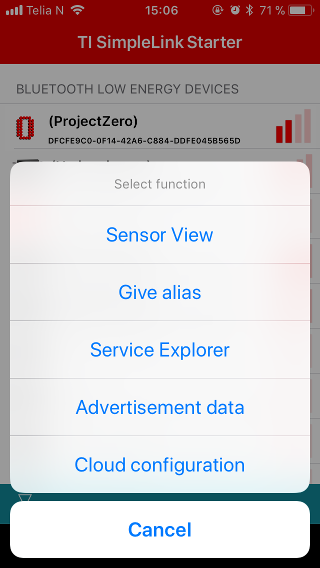
You will now be able to toggle the user LEDs on the LaunchPad by clicking on them, and the app displays the status of the user buttons on the LaunchPad.
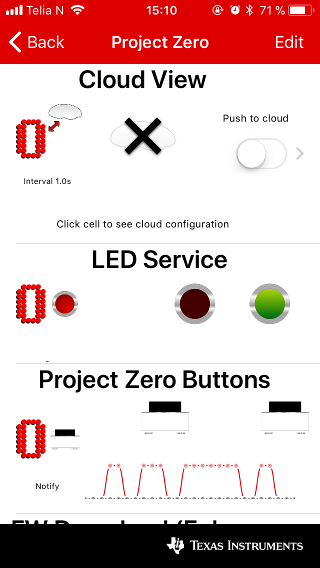
Task 3. Change stack with Over-the-Air Download
With Project Zero pre-programmed on LAUNCHXL-CC13X2R1 you can change the stack with over-the-air download. The new Enhanced OAD lets you try out other compatible stacks such as the TI 15.4 Sub-1 GHz Stack, Thread and other stacks in a few steps:
When your smartphone is connected to a LaunchPad running Project Zero, go into Sensor View, scroll down and select FW Download:
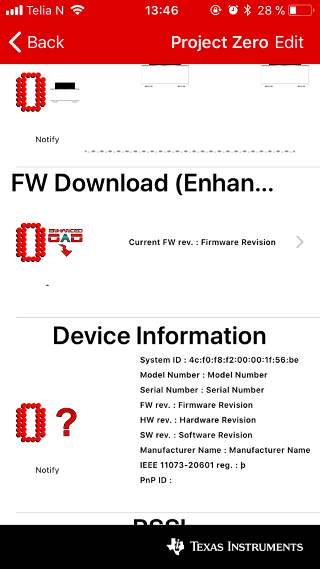
On the Enhanced OAD screen tap on Select FW File and select one of the supported images:
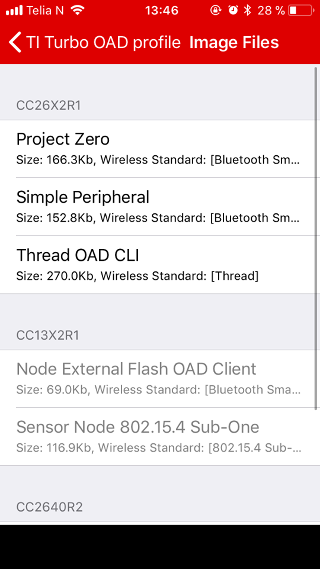
Select Program and then Start OAD to start the firmware update.
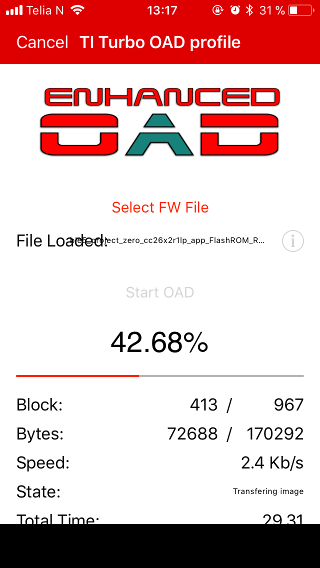
Task 4. Restore to the factory image
After downloading a new image to the device, you can restore to the factory image by pressing the left button during a boot/reboot using the following steps:
- Press and hold the left button
- While holding the left button, press and release the reset button (next to the USB connector)
- Release the left button
- The LaunchPad will now boot from its factory image and can be used in the same manner in Task 2.
Your LaunchPad Pinout
All LaunchPad kits adhere to the BoosterPack pinout standard (documented here). You can see the documentation for this specific LaunchPad here within TI Resource Explorer.
You can find them by navigating here within TI Resource Explorer:
Development Tools→Kits and Boards→CC1352R LaunchPad→[Docs]
Your LaunchPad Resources
- LAUNCHXL-CC1352R1
- LAUNCHXL-CC26X2R1
- SimpleLink CC13X2 / CC26X2 SDK Documentation Overview
- CC1352R Datasheet
- CC1352R Technical Reference Manual
- SimpleLink Academy for CC13X2R / CC26X2
For additional CC1352R technical documents, please see the product page: https://www.ti.com/product/CC1352R/technicaldocuments
Start Developing on your LaunchPad
Your LaunchPad can be programmed using the official SimpleLink SDK that corresponds with the device you are working with.
Get started with the SimpleLink CC13X2 / CC26X2 SDK
- Get started with the SimpleLink CC13X2 / CC26X2 SDK - a complete software development kit for your device. Within the SDK, you will find code examples, drivers, middleware, documentation, migration guides & more.
- SIMPLELINK-CC13x2-26X2-SDK
Checkout SimpleLink Academy
- SimpleLink Academy is a comprehensive collection of trainings & exercises to get you up and running with the SimpleLink SDK.
- Visit the SimpleLink Academy Overview page to see recommended content for this LaunchPad.
Checkout the SimpleLink CC13X2 / CC26X2 SDK Documentation Overview
This work is licensed under a Creative Commons Attribution-NonCommercial-NoDerivatives 4.0 International License.