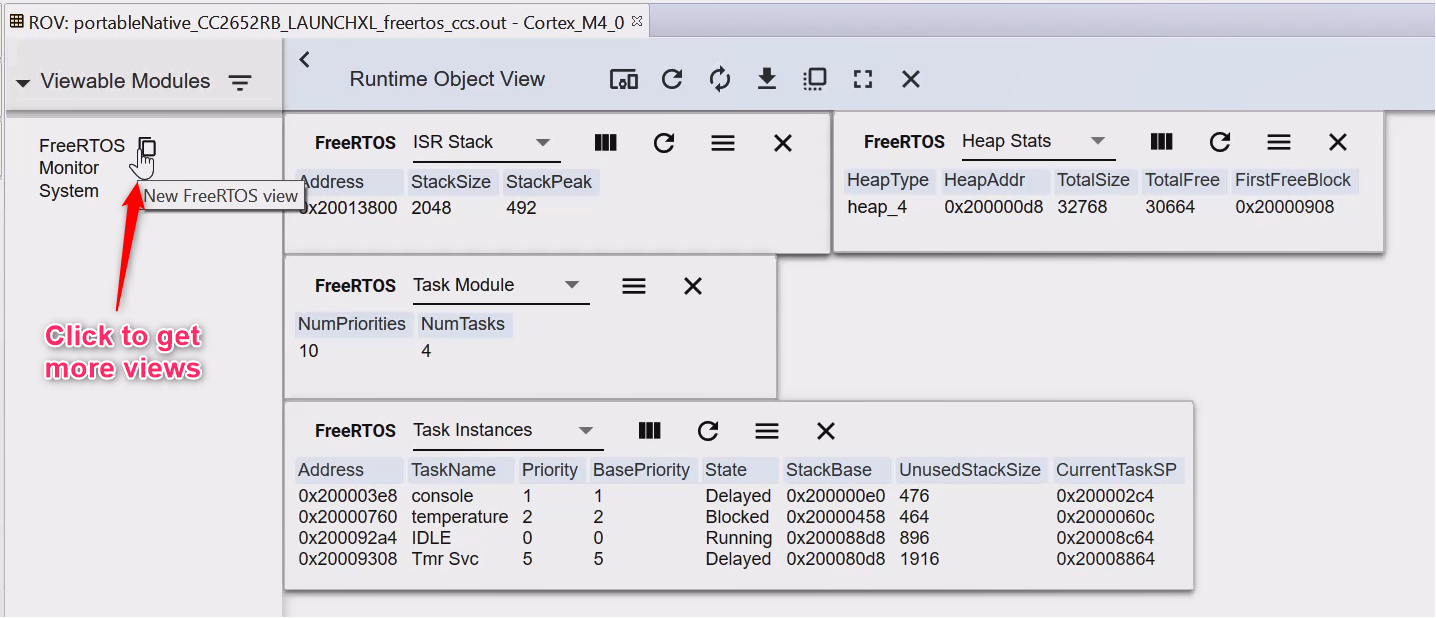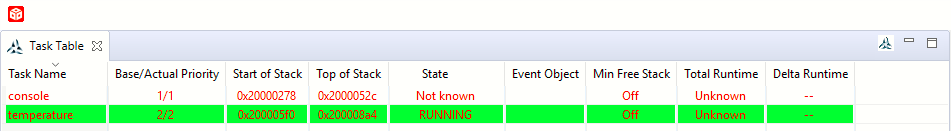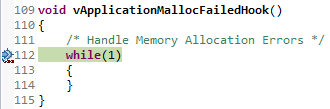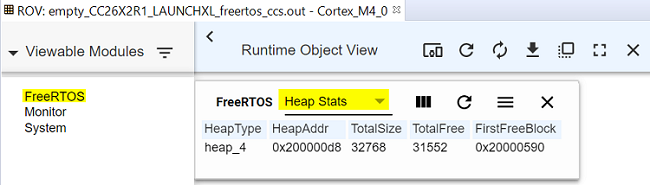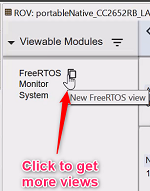Introduction
All the SimpleLink™ Software Development Kits (SDKs) include the ability to use FreeRTOS™ (as well as the TI-RTOS). This workshop will explain what this really means.
Here's what we'll learn:
- How TI Drivers work with FreeRTOS
- POSIX support with FreeRTOS
- Understand parts of FreeRTOS kernel projects
Prerequisites
Recommended Background Reading
It is strongly recommended that you are familiar with the following item:
FreeRTOS Installation
Just to be very clear and not surprise you at the end, the FreeRTOS kernel is not bundled into the SimpleLink SDK. You'll need to download FreeRTOS yourself from www.freertos.org. Please refer to the <SimpleLink_SDK_Install_Dir>/docs/Documentation_Overview.html file to find the "Quick Start Guide" and "Release Notes" for the recommended version and how to plug FreeRTOS into your IDE.
FreeRTOS Components In SimpleLink SDK
This workshop will cover the following sections to help you get your application working with FreeRTOS and the SimpleLink SDK.
- POSIX support for FreeRTOS
- TI Drivers working with FreeRTOS
- Projects to build FreeRTOS kernel
- FreeRTOS examples
Let's go into more details on each one of these items. We'll focus on CCS, but the same concepts apply to IAR and commandline makefiles.
POSIX Support
Portable Operating System Interface (POSIX) is an IEEE industry API standard for OS compatibility. The SimpleLink SDK provides support for POSIX APIs on top of FreeRTOS (as it does for TI-RTOS). For a more detailed description of the POSIX support in SimpleLink SDKs, please refer to the POSIX Overview Workshop.
TI Drivers
The TI Drivers (e.g. UART, I2C, Power Management, etc.) are written to be used with the Driver Porting Layer (DPL). The SimpleLink SDK includes a DPL implementation for both FreeRTOS, TI-RTOS and no RTOS.
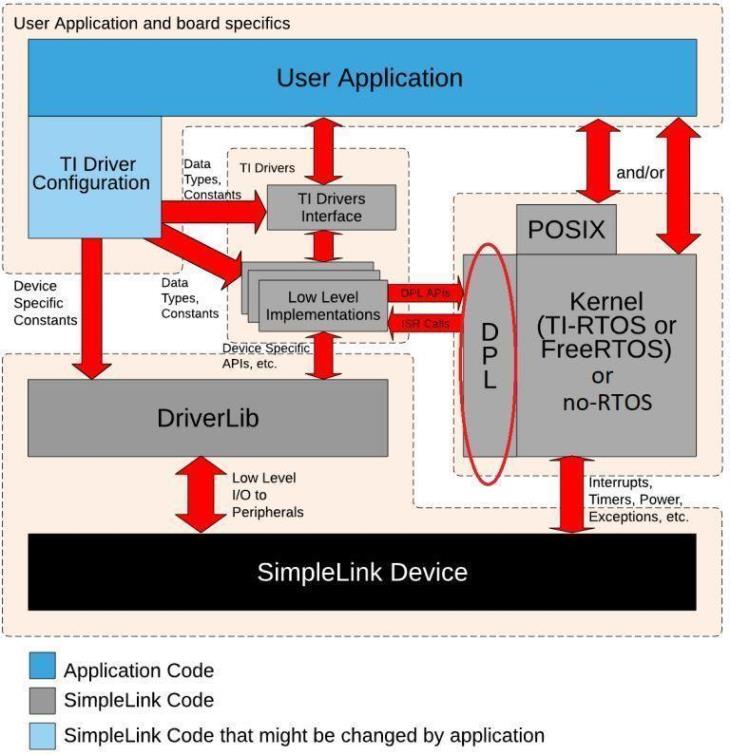
DPL is not a full-feature Operating System Abstraction Layer (OSAL)
It was developed specifically to meet the needs of TI Drivers. Therefore, it is not recommended that application code use the DPL interface directly. SimpleLink SDK reserves the right to change the DPL (and all the driver implementations). For application code that wants OS abstraction, please use POSIX APIs, not DPL.
Other SimpleLink SDK Components
FreeRTOS is supported by other SDK components (e.g. third_party\fatfs, ti\display) unless otherwise noted.
Kernel Projects
The FreeRTOS kernel is built via a provided project. The examples that are FreeRTOS-based (e.g. TI Drivers examples) point to the kernel project.
In CCS and IAR, the kernel project requires that FREERTOS_INSTALL_DIR be defined. Please refer to the "SimpleLink SDK Quick Start Guide" for details on how to set this up.
Build failure
FREERTOS_INSTALL_DIR must be set to build any FreeRTOS example.
The SDK provides the kernel project in the kernel/freertos/builds/*BOARD*/release directory.
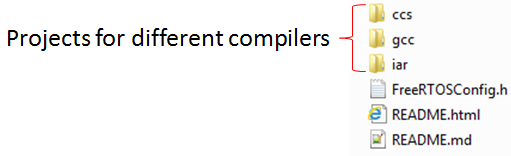
The configuration of the FreeRTOS kernel is done in the FreeRTOSConfig.h file.
The kernel project is automatically imported when a FreeRTOS example is imported. A copy of the kernel project is made in the workspace.
Alternatively, this project can be imported into CCS by selection Project → Import CCS Projects... and navigating to the <SimpleLink_SDK_Install_Dir>/kernel/freertos/builds directory. Then select the desired board and compiler project.
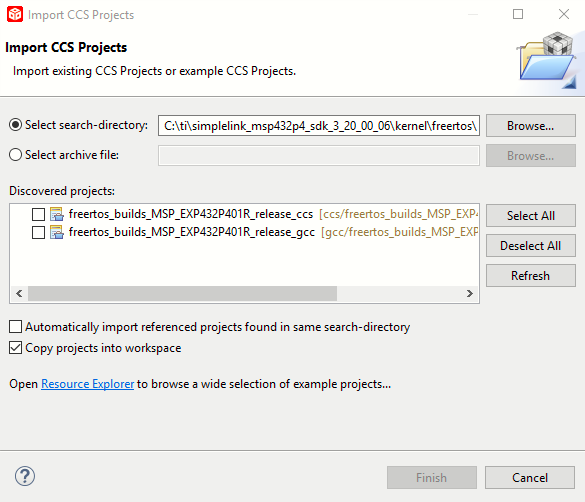
Here is what the imported kernel project looks like. You see the FreeRTOSConfig.h file. The dpl and posix directories contain the files in the SimpleLink SDK to support those features. The freertos directory contains files in the FreeRTOS installation (which FREERTOS_INSTALL_DIR points to).
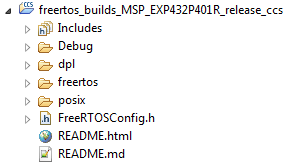
The result of building this project is a library that can be used for building the FreeRTOS based examples.
For more details on how to change or create new FreeRTOS kernel projects, please refer to the "SimpleLink SDK User Guide".
Examples
Many examples (e.g. TI Drivers examples) are available in both FreeRTOS and TI-RTOS. When a example is imported, the kernel project is also automatically imported. Here is a picture of the projects when empty was imported.
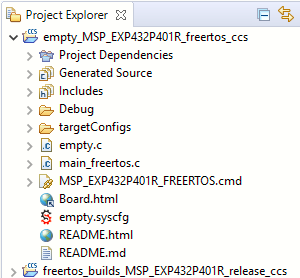
The empty project points to the kernel project via the Project Properties → Build → Dependencies setting. Please refer to the "SimpleLink SDK User Guide" for more details on the management of this setting.
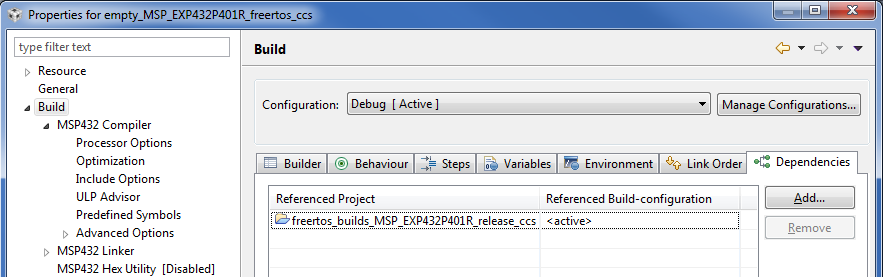
There are no native FreeRTOS examples in the SimpleLink SDK (except for portableNative). Instead, the POSIX layer allows examples to be used with TI-RTOS or FreeRTOS. All the FreeRTOS-specific code is in main_freertos.c file (while there is a main_tirtos.c file for TI-RTOS based examples). The majority of the file contains POSIX APIs, but at the end of main(), a call is made to start the FreeRTOS scheduler (vTaskStartScheduler()).
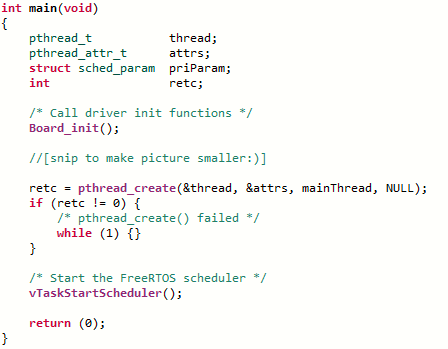
Additionally, the main_freertos.c file contains FreeRTOS hook functions.
The linker command file is also slightly different from the TI-RTOS one in how it sets up the dynamic heap.
POSIX is not required for FreeRTOS
Even though almost all FreeRTOS examples use POSIX in the SimpleLink SDK, it is not required. This was done to ensure that the examples worked for both operating systems. You can use the native FreeRTOS APIs instead if you prefer. Please refer to the demos\portable and demos\portableNative examples to see a comparison of using POSIX vs the native RTOS APIs.
Debug Tools
There are kernel tools available for FreeRTOS
- Runtime Object View in CCS
- Stateviewer
Note: Note: The SDK does not supply a mechanism for naming pthreads on top of FreeRTOS.
Runtime Object View in CCS
Runtime Object View in CCS (Tools->Runtime Object View) supports views of the FreeRTOS kernel.
Note: for POSIX based examples, an 'x' is used for the underlying FreeRTOS task name.
For more details about Runtime Object View, please refer to ROV FAQ
Stateviewer
CCS supports Eclipse-based plug-ins to aid in FreeRTOS debugging. For example: HighIntegritySystems Stateviewer.
An example of this plug-in's Task View when used with the portableNative
example:
Lab: Getting started
This lab will explore some of the configuration parameters of FreeRTOS.
Software
- CCS as specified by your SimpleLink SDK Release Notes (CCS Cloud is also possible, but the steps below will assume you are using the desktop CCS)
- Any SimpleLink SDK
Hardware
- Any supported SimpleLink LaunchPad™ Development Kit
Task 1: Import FreeRTOS Empty Driver Project
In Resource Explorer, import the FreeRTOS empty example in examples/rtos/*Board*/drivers/empty directory. You can select either gcc or ccs.
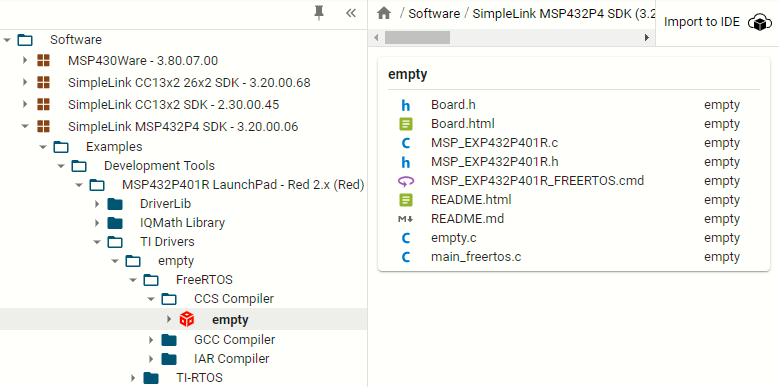
Note
If using SysCfg, the file list will be slightly different.
Task 2: Add a bogus malloc()
In empty.c at the beginning of mainThread(), add an allocation of a very large size (e.g. malloc(0x80000)).
void *mainThread(void *arg0)
{
char *buf;
buf = malloc(0x80000);
empty.c
Task 3: Modify FreeRTOSConfig.h
Let's add the malloc failure hook function feature into FreeRTOS. This is done
by editing FreeRTOSConfig.h in the kernel project. Please change the 0 to
a 1 for the configUSE_MALLOC_FAILED_HOOK constant.
#define configUSE_MALLOC_FAILED_HOOK 1
FreeRTOSConfig.h
Task 4: Add Hook Function
In empty.c at the bottom of the file, add following hook function.
void vApplicationMallocFailedHook()
{
/* Handle Memory Allocation Errors */
while(1)
{
}
}
empty.c
Task 5: Build
Build and load the project. Before you run, set a hardware breakpoint in the vApplicationMallocFailedHook() function in main_freertos.c.
If you do not have the FREERTOS_INSTALL_DIR set you'll get a build error.
Please refer to the "SimpleLink SDK Quick Start Guide" for details on to set this up.
Task 6: Run
Run the application. You should be in vApplicationMallocFailedHook() now.
What happened? You tried to allocate too big of a block of memory and the malloc
falled. The configUSE_MALLOC_FAILED_HOOK is set to 1 in FreeRTOSConfig.h in
the FreeRTOS kernel project. Therefore, if an allocation failure occurs, the
vApplicationMallocFailedHook() is called.
Let's see how much memory we have in the heap. Open
Tools->Runtime Object View. Select FreeRTOS and in the new view, select
Heap Stats.
As you can see 0x80000 is larger than 31552 (depending on your device, the size might be different), so it makes sense the hook function was called.
Note: to open additional FreeRTOS views (e.g. Task Instances), select the
view icon slightly to the right of FreeRTOS.
Task 7: Remove the hook function
Edit the FreeRTOSConfig.h file in the FreeRTOS kernel project and change
configUSE_MALLOC_FAILED_HOOK to back 0.
#define configUSE_MALLOC_FAILED_HOOK 0
FreeRTOSConfig.h
Task 8: Build and run
Build and load the empty project. Now step over the malloc() call and you see that
- The hook function was not called.
- The
malloc()call returned NULL.
Quiz
Let's see if you picked up some key points...
TI Drivers can be used with FreeRTOS?
To use FreeRTOS, do you have to use POSIX?
Can you change the FreeRTOSConfig.h file to tailor the kernel to your needs?
Should application code use DPL directly?
Additional Resources
Additional training and reference material for FreeRTOS is available in the following places:
General FreeRTOS Support
SimpleLink Academy
SimpleLink SDK
- SimpleLink SDK Quick Start Guide
- SimpleLink SDK User Guide
Forums
This work is licensed under a Creative Commons Attribution-NonCommercial-NoDerivatives 4.0 International License.