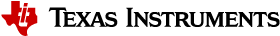Introduction¶
This section serves as a guide to the Texas Instruments 15.4-Stack Over-the-Air Download (OAD) ecosystem including the custom protocol specification, application architecture, drivers, and middleware. OAD is a device firmware upgrade method that allows the firmware image running on a device to be updated over the air using a TI 15.4-Stack network while providing power loss protection.
The guide will cover the principles of the OAD process, the out of the box examples included in the SimpleLink CC13x0 SDK, and the process for adding OAD to an existing project.
The OAD guide section will cover:
- OAD theory of operation and architecture
- How to run the OAD examples included in the SimpleLink CC13x0 SDK
- How to add OAD to an existing sample application
The supported development kit for OAD is the CC13x0 LaunchPad. To follow the procedures listed in this guide, two CC13x0 LaunchPad development kits are required.
Note
Please ensure that you are using version 3.30.x.x of the Linux Gateway SDK which is the latest compatible version for the CC13x0 SDK.
OAD Concept Overview¶
This section aims to explain the major concepts involved in the OAD process from a high level. The concepts here will be expanded upon further in the following sections. Some concepts, such as the Boot Image Manager (BIM), may vary in their implementation details. Wherever possible, the concepts will be covered in this chapter with their implementation details covered in the following chapters.
OAD Types¶
TI 15.4-Stack only supports off-chip OAD. During off-chip OAD, the candidate image is stored in a low power external flash and loaded into the CC13x0 internal flash by the BIM.
OAD Topology Overview¶
A TI 15.4-Stack network with at least one sensor node is required to run a successful OAD. The collector application must run on a linux machine using TI 15.4-Stack Linux SDK. The terms for the devices involved in an OAD exchange are listed below:
The OAD Target is always the device that implements the OAD service and is responsible for keeping track of the OAD process once it has been initiated. Typically this is the sensor device being updated. The OAD Target uses a Boot Image Manager (BIM) to facilitate the application of a new firmware update image. The BIM executes on a device reset and determines if a firmware update is to be applied. If no update is being applied, then the BIM will transfer program execution to the main application image.
The OAD Distributor is always the central device that notifies the OAD Target when a new image is available and supplies the firmware update.
OAD Image Metadata¶
All firmware images delivered via OAD are in binary format and contain an image metadata header. The information in the metadata header is used by the OAD service to determine whether or not an image is acceptable for download or by the BIM to determine which image should be loaded/executed in the main system flash. In order to prevent this information from being calculated multiple times all TI OAD images use a standard 16-byte metadata vector. This metadata vector is embedded at the beginning of the image, occupying the first 16 bytes before the application code firmware content.
This section explains the various fields within the metadata vector and what they mean.
Most metadata checking is done in OADTarget_validateNewImage().
TI provides a tool to generate an OAD ready image, which contains a metadata vector called the OAD Image Tool. See OAD Image Creation.
Table 19. below shows a description of the metadata vector.
| Field | Size (in bytes) | Description |
|---|---|---|
| CRC | 2 | Cyclic Redundancy Check |
| CRC Shadow | 2 | Place holder for CRC |
| Version | 2 | Version |
| Length | 2 | Length of the image in words* |
| UID | 4 | User Identification |
| Start Address | 2 | The destination address of the image in words* |
| Image Type | 1 | The type of image to be downloaded |
| State | 1 | The status of this image |
| [*] | These fields are measured in 32-bit words. For example, an image length of 0x100
describes an image that is 1024 bytes in size. This OAD word size is
defined by |
CRC and CRC Shadow¶
The cyclic redundancy check (CRC) is a means to check the integrity of an image. This must be done in two steps. First the CRC must be calculated when the image is generated from the toolchain, this will be stored in the CRC field within the metadata vector.
This initial CRC will be sent over the air via the OAD Protocol.
Later, once the target has received the OAD image, CRC shadow will be calculated to determine if the image has been corrupted during transfer. The target will re-calculate the CRC of the downloaded image and store the result in the CRC shadow field of the metadata vector.
If the CRC and CRC shadow are equivalent, the target can assume that the image was not corrupted while sending over the air.
The algorithm selected for CRC calculations is the CRC-16-CCITT, it is a 16 bit CRC calculation that has a 99.9984% error detection rate in the worst case. In addition to this CRC, all data transfers in TI 15.4-Stack are protected by a CRC on the link layer so the risk of an undetected data corruption is even further reduced.
Version¶
The image version field is used to track revisions of images and ensure
upgrade compatibility. Customers may implement their own versioning
scheme; however, there are additional checks imposed by the TI OAD profile.
See the function OADTarget_validateNewImage() within
oad_target_external_flash.c to see
how these version checks are done in off-chip OAD.
Length¶
The length field is the length of the image in words, where the word
size is defined by EFL_OAD_ADDR_RESOLUTION
for off-chip OAD. Off-chip OAD customers who
are using different external flash parts may need to modify
EFL_OAD_ADDR_RESOLUTION to match the word size of their part.
User Identification (UID)¶
This field is unused by the TI OAD profile, but the hooks are in place for a customer to add their own implementation of verifying images based on UID.
Off-chip images use ‘E’, ‘E’, ‘E’, ‘E’ by default.
Start Address¶
The start address is the first address where the proposed image is to be stored in internal flash. Similar to the length field, this is calculated in words. Off-chip OAD solutions put restrictions on the start address based on image type (more on this in the next section).
Image Type¶
TI 15.4-Stack only supports APP+STACK merged updates.
Image State¶
The image state is a one byte metadata field that is used only by off-chip OAD solutions. The state informs the BIM whether or not the image is ready to run or currently running. This prevents the BIM from copying the same image from external to internal flash on every boot.
Flash Layout¶
Table 20. shows the default flash layout for an OAD client. The default configuration is common across BLE, therefore a CC1350 can be updated via BLE OAD or TI 15.4-Stack OAD.
| Section | Flash Range |
|---|---|
| BIM Reset Vectors | 0x0 - 0x3C |
| BIM Driver Lib | 0x3D - 0xFFF |
| OAD Image Header (metadata) | 0x1000 - 0x100F |
| Application Reset Vectors | 0x1010 - 0x104C |
| Application Image | 0x104D - 0x1CFFF |
| NV Storage | 0x1D000 - 0x1EFFF |
| BIM | 0x1F000 - 0x1FF89 |
| CCA | 0x1FF8A - 0x1FFFF |
If interoperability is not a requirement and TI 15.4-Stack OAD is the only method being used, then an additional 5.5KB of flash can be saved by using TI-RTOS in ROM. When TI-RTOS is running from ROM it assumes that there is constant data placed at the beginning of page 1 (0x1000), which means a link conflict occurs when using the default flash layout. To prevent this conflict the internal flash layout can be rearranged, but this breaks compatibility with BLE and EasyLink OAD. To enable this optimization, perform the following:
Modify the BIM CCS project by adding
TIRTOS_IN_ROMto Project->Properties->Arm Compiler->Predefined SymbolsModify the sensor_oad application:
- Add
TIRTOS_IN_ROMProject->Properties->Arm Compiler->Predefined Symbols - Add
TIRTOS_IN_ROMto Project->Properties->Arm Linker->Advanced Options->Command File Processing - Add
NO_ROM=1to Project->Properties->XDCtools->Advanced Options->Configuration Script Arguments
- Add
Modify the gateway collector application:
- Uncomment
CFLAGS += -DTIRTOS_IN_ROM{SDK_INSTALL_DIR}/example/collector/Makefile
- Uncomment
The resulting flash layout is shown in Table 21..
| Section | Flash Range |
|---|---|
| BIM Reset Vectors | 0x0 - 0x3C |
| BIM Driver Lib | 0x3D - 0xFFF |
| RCFG (TI-RTOS constants) | 0x1000 - 0x14EF |
| OAD Image Header (metadata) | 0x14F0 - 0x14FF |
| Application Reset Vectors | 0x1500 - 0x153C |
| Application Image | 0x153D - 0x1CFFF |
| NV Storage | 0x1D000 - 0x1EFFF |
| BIM | 0x1F000 - 0x1FF89 |
| CCA | 0x1FF8A - 0x1FFFF |
OAD Image Creation¶
For generating the images the following tools are required:
- CCS Download CCS
- SimpleLink CC13x0 SDK
- Python 2.7
- Python intelhex-2.1
- Python crcmod-1.7
A python script oad_image_tool.py is used to convert hex files generated by
CCS to an OAD compatible binary. This script can be found in:
<SDK_DIR>\tools\common\oad
Usage is as follows
oad_image_tool.py -h
usage: Texas Instruments OAD Image Tool [-h] [-t {onchip,offchip}]
[-i {app}]
[-v IMGVER] [-o OUT] [-ob [OUTBIN]]
[-f FILL] [-m META] [-r RANGE] [-n]
[-q] [--round ROUND] [--version]
[hexfile [hexfile ...]
python tools/oad_image_tool.py -v 0x0200 -i app sensor_oad_cc13x0lp_app_v2.hex -ob sensor_oad_cc13x0lp_app-nverase_v2.bin -m 0x1000
Halt In Boot (HIB)¶
There is a bug with the emulation software package that would cause the processor to enter Halt In Boot (HIB) on the next bootup when previously connected to JTAG. In the case of OAD, that is when a system reset is invoked at the end of an OAD procedure.
Note
This only affects devices connected to JTAG, such as the XDS110 on LaunchPads. This issue should not appear in field devices or devices that are not connected to JTAG in general.
The reason why the bug occurs is that the TCK pin (which powers up the JTAG power domain) is left in tri-state. When a system reset occurs after an active debug connection, the TCK pin could potentially experience unwanted toggling from noise. HIB erroneously detects this as debug activity, and subsequently halts the processor.

Figure 61. Reset problems after programming with JTAG
A symptom of this bug occurring is that OAD does not reboot into BIM after a successful OAD. A temporary workaround is to simply unplug/replug or hard reset the device, and the device will boot as normal.
However, a permanent fix is available. As of version 8.0.27.9 of the emulation software package, the XDS110 emulator now drives the TCK pin high instead of leaving it in tri-state. This removes any unwanted toggling on the TCK pin after a system reset, which no longer triggers HIB.
To update the emulation software packages, start by downloading the latest XDS Emulation Software Package. Then, depending on which tool you are using, follow the corresponding step-by-step guide below.
- For Flash Programmer 2:
- Run the above installer
- Copy the contents of the emulation software package to
<Flash Programmer 2>/config/xds/*
- For Code Composer Studio:
- Run the above installer
- Follow the steps described in Section Manual CCS Installation from the XDS Emulation Software Package page
- For IAR:
- Run the above installer
- Change the debugger options of the project to point to the newly installed package