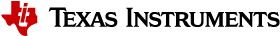OAD Image Tool¶
The OAD image tool is a script written in python that is intended to process the compiler output in the form of a hex file and prepare the image for over the air transfer.
The major components of the oad_image_tool include:
- Conversion from *.hex to *.bin
- Padding the image to be word aligned
- Calculating the CRC and embedding it in the image header
- Optional: Merging a split image into a single app + stack image
- Optional: Adding security info to the image header if present
The tool is automatically invoked by the OAD enabled projects in the SDK as a post build step. For sample invocations refer to the post build steps on these projects
Note
OAD Image Tool does not support non-executable types.
Running the tool¶
The OAD Image Tool is distributed in both source and binary form. The correct binary will be bundled with the installer for a given platform (i.e. Linux, Windows, Mac). However, the tool can also be run in source if desired.
The tool is intended to run as a post build step to an OAD application. When
run as a post build step, the tool will generate an output binary file named
<app_name>_oad.bin where <app_name> is the name and path specified by
the required -o argument to the script.
It is recommended to use the OAD enabled example application from the intended protocol stack component of the SimpleLink CC13x2 / 26x2 SDK and copy + modify the post build step as needed.
Running the Tool from Source¶
In general, it is recommended to invoke the tool via the binaries distributed with the SimpleLink CC13x2 / 26x2 SDK. However if it is required to run the tool in source, the following steps should be taken:
- Ensure Python is installed on the system (Python 3 recommended)
- Install the required packages via pip (see
requirements.txtin the same folder as the tool)
The tool project is located in <SDK_DIR>/tools/common/oad
Generating New Security Keys (Embedded)¶
By default, public and private keys will be provided in the private.pem
and public.pem files. The private key will be used by the OAD image tool to
sign the application image before outputting the binary. The path to the private
key must be provided if using using security, this is provided using the -k
option. You must be using the secure version of the tool to do this.
The default keys are also installed in the BIM projects in order for the out of box demos to work.
However, before production it is recommended that the customer generate new keys using the process detailed below:
Note
The key_generate.py script requires use of Python 3.7 to behave as expected.
- Generate a new key pair by calling
python keys/key_generate.pyfrom within the OAD tool folder. This will override the existingprivate.pempublic.pem, andkey_info.txtfiles. - Replace the keys used by the BIM with the new ones generated by the tool.
The code snippet below shows how to do this.
Replace the “NEW ** HERE” placeholders below with the contents of
the appropriate line in the
key_info.txtfile.
{
.version = SECURE_SIGN_TYPE,
.len = SECURE_CERT_LENGTH,
.options = SECURE_CERT_OPTIONS,
.signerInfo = {/* NEW SIGNER INFO HERE */},
.certPayload.eccKey.pubKeyX = {/* NEW PUB KEY X HERE */},
.certPayload.eccKey.pubKeyY = {/* NEW PUB KEY Y HERE */}
};
- The structure above can be found in the following file:
| CC2640R2F | CC13x2 / CC26x2 | |
|---|---|---|
| Off-chip OAD | bim_main.c |
bim_main.c |
| On-chip OAD | bim_onchip.c |
bim_main.c |
Note
You will need to add proper C style syntax to the key arrays when pasting
them into the BIM files. Be sure to add a comma between each element and
prepends all hex values with 0x. Refer to the placeholder keys for
more information.
Required Arguments/Getting Help¶
If help is needed when running the tool, invoke it with the -h option which
will describe the supported features of the tool, the arguments and the actions
they perform. Usage is as follows:
python oad_image_tool.py -h
usage: oad_image_tool [-h] [-v] [-verbose] [-hex1 HEXPATH1] [-bdf BDFILEPATH]
[-hex2 [HEXPATH2]] [-k [KEYFILE]] -o OUTPUT
ProjType ProjDir BinaryType
OAD Hex to Binary Converter version
positional arguments:
ProjType Target project Type: (iar/ccs)
ProjDir Target project directory
BinaryType Persistent App = 0, Application = 1, Stack = 2,
Application + Stack Combined = 3, Application + Stack
Merged = 7
optional arguments:
-h, --help show this help message and exit
-v, --version show program's version number and exit
-verbose, --verbose
-hex1 HEXPATH1, --HexPath1 HEXPATH1
First .hex file path (app/stack)
-bdf BDFILEPATH, --bdFilePath BDFILEPATH
Boundary file path
-hex2 [HEXPATH2], --HexPath2 [HEXPATH2]
Second .hex file name (app/stack)
-k [KEYFILE], --keyFile [KEYFILE]
Provide the location of the file containing your
private key
-o OUTPUT, --output OUTPUT
Path and filename of output file(s) without extension