Power Configuration¶
Overview¶
The following sections provides different code and variables to be considered when designing a low-power mesh network. Power management functionality is handled by the TI-RTOS7 power driver and used by the peripheral drivers (e.g. UART, SPI, I2C, etc). For power consumption measurements on Z-Stack, refer to SWRA625.
TX Power Configuration¶
The following sections provide configurations which can be implemented to modify the application’s TX power, to achieve a greater distance the device can communicate with other devices on the network, or lower the application’s power consumption for a longer battery life in your device.
Changing TX Power Level¶
By default, the CC13xx or CC26xx P-device variants (which have a Power Amplifier integrated) have the TX power set to 0 dBm. To modify the TX power level during compile time change the SysConfig RF Stacks → Z-Stack → Radio → Transmit Power value.
The maximum power level supported for a non-PA CC13xx or CC26xx device in IEEE 802.15.4 mode is 5 dBm. A P-type device can support up to 20 dBm TX power in IEEE mode, where the High PA will automatically be enabled for P-devices with a desired TX power level above 5 dBm. To verify High PA is enabled check the Advanced Radio Settings (disabled section) in SysConfig.
The allowable TX power range with High PA enabled (programmmable by up to 6 dB) is dependent on the hardware circuitry designed for the 2.4 GHz band. The P-2 LaunchPad variants maximize output from 14 to 20 dBm. By contrast, the P-4 LaunchPads are optimized to support power levels from 6 to 10 dBm. These considerations are accounted for inside SysConfig depending on the hardware option selected in RF DESIGN → RF Design.
To change the TX power during runtime to a different value, the best place to
insert the following code is inside of the ZCL application function. For example,
the switch project would be zclSampleSw_Init.
zstack_sysSetTxPowerReq_t powerReq;
zstack_sysSetTxPowerRsp_t powerRsp;
powerReq.requestedTxPower = 0; // Set power to 0 dBm
Zstackapi_sysSetTxPowerReq(appServiceTaskId, &powerReq, &powerRsp);
This code snippet can be used for any example project (excluding ZNP and Green Power projects).
Additional Optimizations¶
Z-Stack provides several parameters which control the device runtime behavior.
The Application Preprocessor Configuration section discusses several of these parameters.
The most useful for reducing power consumption include setting CUI_DISABLE and
removing BOARD_DISPLAY_USE_UART. Making these changes to the Predefined Symbols
from Project Settings will disable UART communication, LED, and push button
peripherals used for application information and interaction.
Additionally, shutting down the external flash can save on current consumption.
To shutdown external flash, you can add Board_initHook inside
of main():
Note
Do not perform this modification with OTA client projects which use the external flash for over-the-air downloads
Example Application Power Test Definitions¶
Power consumption use cases have been included inside of the zcl_samplelight
and zcl_samplesw example applications for users to further evaluate the low
power operation of Z-Stack as part of the SimpleLink CC13xx/CC26xx SDK. To include this feature,
Z_POWER_TEST must be added to the project preprocessor symbols (refer to
Application Preprocessor Configuration for more information) along with
POWER_TEST_TX_PWR set to a valid TX power level for the CC13xx or CC26xx being used
and one specific power test case configuration:
POWER_TEST_POLL_ACKPOWER_TEST_DATA_ACKPOWER_TEST_POLL_DATA
The operation and behavior of each will be further explained by the following sections. The LEDs and UI are disabled in these modes for greater power savings, also the devices start commissioning automatically on startup. Otherwise, behavior of the examples, including CC13xx or CC26xx LaunchPad BTN-1/2 operation, is the same as described in the Running the Example Applications READMEs.
Average power consumption will vary based on the hardware used. When using a CC13xx or CC26xx LaunchPad with an external DC power analyzer (as shown in the provided screenshots) note that all XDS110 jumpers should be removed for accurate results. If taking measurements using EnergyTrace™ software please reference the EnergyTrace User Guide.
POWER_TEST_POLL_ACK¶
This test measures the current consumption of a ZED switch as it polls, with no data transferred between either device.
zc_light behavior:
Form the network and perform steering to open permit joining, but do not commence the finding & binding procedure
Stay idle and do not buffer any packets from
zed_swafter the ZED joins the network
zed_sw behavior:
Start steering to search for and join the ZC’s network
After joining, set
zgPollRateto 5 seconds withZstackapi_sysConfigWriteReqSend a data poll over-the-air every
zgPollRateseconds

POWER_TEST_DATA_ACK¶
This test measures the current consumption of a ZED switch as it sends ZCL ON/OFF packets to the ZC light.
zc_light behavior:
Form the network, perform steering to open permit joining, and begin the Finding & Binding procedure
Remain idle
zed_sw behavior:
Start steering to search for and join the ZC’s network
Once joined, finding & binding is enabled so that a bind may automatically be created on the switch client for the On/Off cluster
After finding & binding, set
zgPollRateto 0 seconds to disable data reception from the ZCSend ZCL on/off toggle packets over-the-air every 5 seconds with
OsalPortTimers_startReloadTimerandSAMPLEAPP_POWER_TEST_TOGGLE_EVT
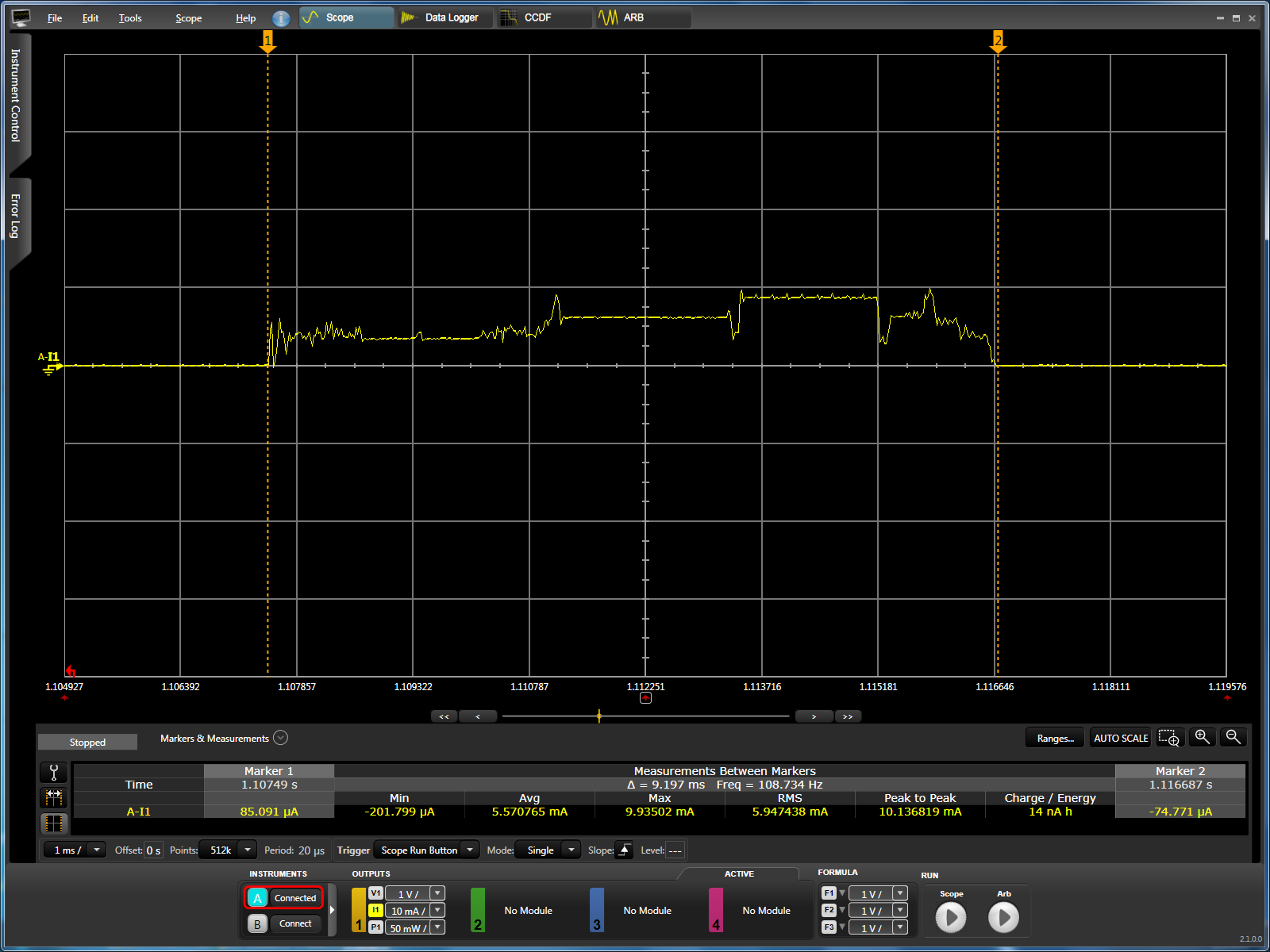
POWER_TEST_POLL_DATA¶
This test measures the current consumption of a ZED switch as it polls and receives ZCL data from the ZC light
zc_light behavior:
Form the network and perform steering to open permit joining on startup, but do not find & bind to prevent the ZED switch from sending ZCL On/Off packets
After the ZED joins the network, process the
zstackmsg_CmdIDs_ZDO_DEVICE_ANNOUNCEto locally save the short address of the ZEDUse
OsalPortTimers_startReloadTimerandSAMPLEAPP_POWER_TEST_ZCL_DATA_EVTto occassionally send ZCL data to the ZED switch withZstackapi_AfDataReq
zed_sw behavior:
Start steering to search for and join the ZC’s network
After joining, set
zgPollRateto 5 seconds withZstackapi_sysConfigWriteReqSend a data poll over-the-air every
zgPollRateseconds and receive ZCL packet from the ZC if it indicates that data is pending
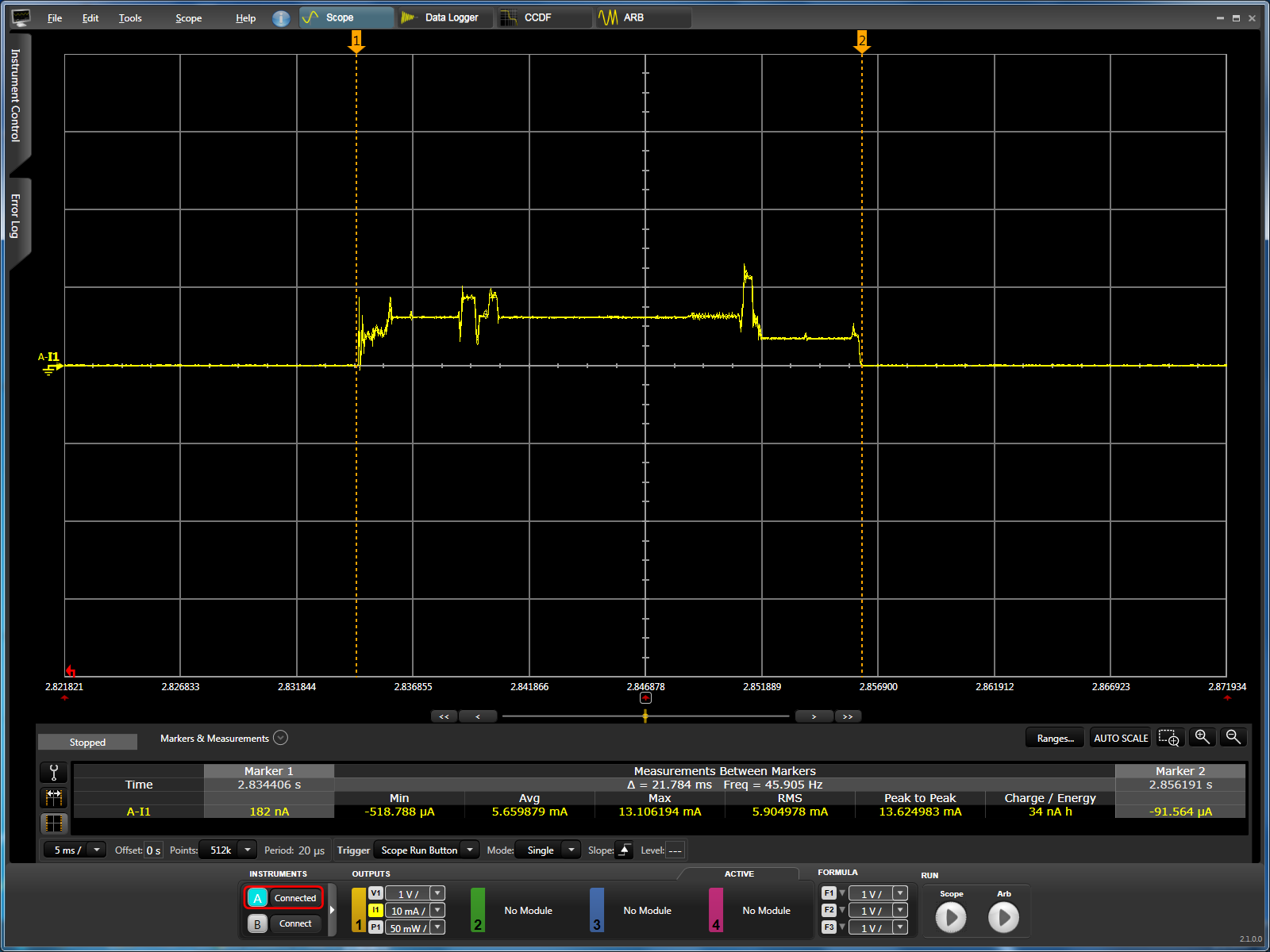
For more information regarding low power operaion of the CC13xx or CC26xx with Z-Stack, including battery-less Green Power devices and further practical usage scenarios for battery life estimations, please refer to SWRA625.