DMM SysConfig Features¶
Note
Get started with SysConfig provides an overview of what SysConfig is and how to get started with it. Please take a look at this if you have not already.
After importing a DMM SysConfig project into CCS, double click on the *.syscfg file and a GUI will appear where the project can be configured more easily. The SysConfig GUI will let you configure the DMM software, and the two RF stacks controlled by DMM in this specific example.
RF Stack Configuration¶
You can read about SysConfig in each RF Stack User’s Guide:
DMM Configuration¶
When opening the DMM tab (under Multi-protocol) you will see the DMM configuration:
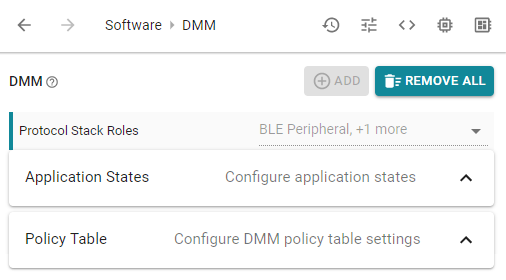
Figure 70. After Import¶
Protocol Stack Roles¶
Here you will see which RF stack roles are associated with this example project.
Note
SysConfig is not intended to change what RF protocol stacks are used by an example project. If you want to switch, e.g. switch between BLE + TI 15.4-Stack to BLE + Z-Stack, you should import the example project which already has this configuration.
Application States¶
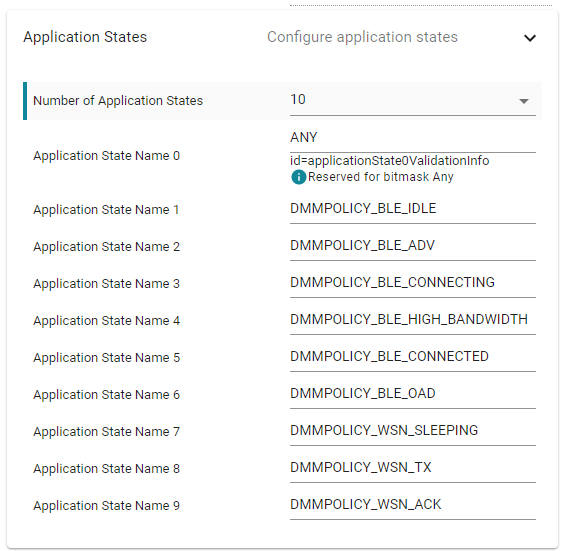
Figure 71. Application States¶
Since the DMM does not hook directly into the stack, it relies on each stack’s application to inform the policy module of any changes in the stack. Such stack changes are usually signaled to the application via a message, callback, or event.
Whenever the application is signaled that its stack has changed state and it results in a chance of application state, the application should immediately notify the DMM of the state using the DMMPolicy_updateStackState API.
The number of states should reflect the application. Note that there is no distinction between the two application threads (here: BLE and 15.4-Stack applications) in this list. If you remove or change the name of an application state, make sure to make the same change in the application source file(s).
Policy Table¶
Note
When you open a DMM example project, the policy table is already configured. For most use cases you will not need to make any changes to the Policy Table.
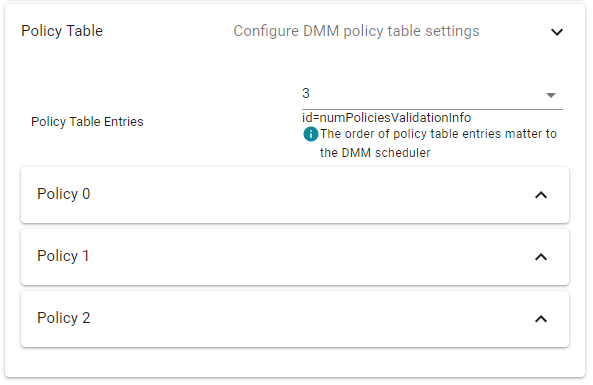
Figure 72. Policy Table¶
The DMM Policy Table provides a service for the stack applications to update the priority of stack activities, which is then used to make scheduling decisions.
A DMM policy tells the scheduler how to increase the priority of stack activities and whether or not to pause an application based on defined states within the application. The policy structure can contain none, one or multiple policies depending on the application requirements. Each policy within the structure represents a comprehensive system state for each application and consists of the following parameters:
Application Weight where a higher weight represents a higher priority. Note that actual priority is set based on to the Global Priority of the stack activity and the application weight.
Paused State, whether or not the specified stack’s application is paused during this state
Applied Activity, one or more specified stack activities of which priorities are adjusted by weight
An application can have multiple possible states. For instance, while a BLE-Stack application is in connected state with a high priority, a Sub-1 GHz connection might be in idle state or transmit state or might receive an acknowledgment. That is why a flag type is used for application states.
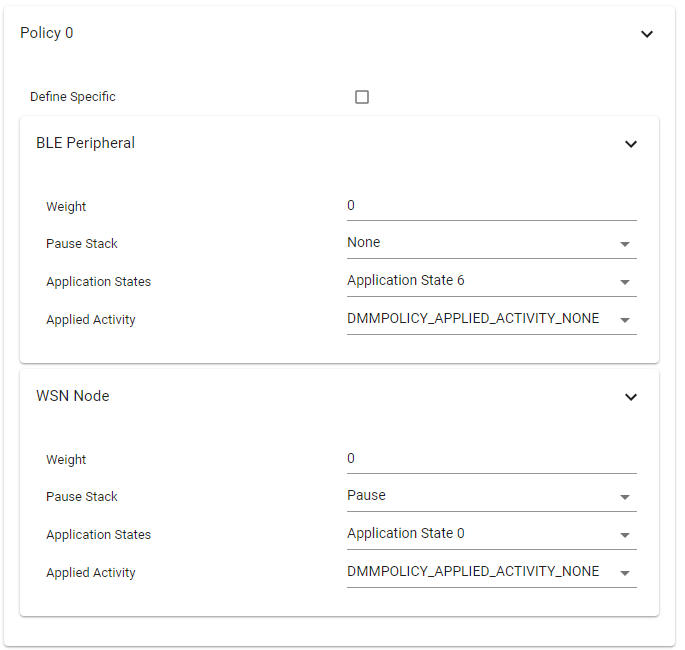
Figure 73. Policy 0¶
For each policy, the application stack states are described by assigning an
application state. The application states correspond with the same number as
assigned in the Application States tab. In this example, Application State 6
corresponds to DMMPOLICY_BLE_OAD. Note that you can choose several
application states for one policy.
Weight¶
The weight sets the priority of the stack for the configured application state. A higher weight represents a higher priority. The default values for the weight are assigned based on relative assigned importance when all the possible applied activities are compared.
Pause Stack¶
If the stack is paused when preforming this applied activity, there will be no radio activity from this stack.
Applied Activity¶
Specified stack activities of which priorities are adjusted by weight. All stack activities and their default weights are defined in the global priority table (GPT). Activities are defined as flags and OR’ed together, meaning selecting multiple will modify the priority of all activities selected. Custom stacks have the option to add and assign their own stack activities.