CC2340R53 to CC2340R53-Q1 Migration Guide¶
This is a migration guide for enabling a new SDK to operate with a new member of a device family. This is currently shown for the CC2340R53-Q1 device in the CC2340R53 family of devices.
Make sure the CCS and IAR version being used is the version recommended by the SDK in use. This can be found in the release notes for the SDK.
Import the project for the CC2340R53 if not already done.
Open the project.syscfg file and click the Show Device View button at the top right.
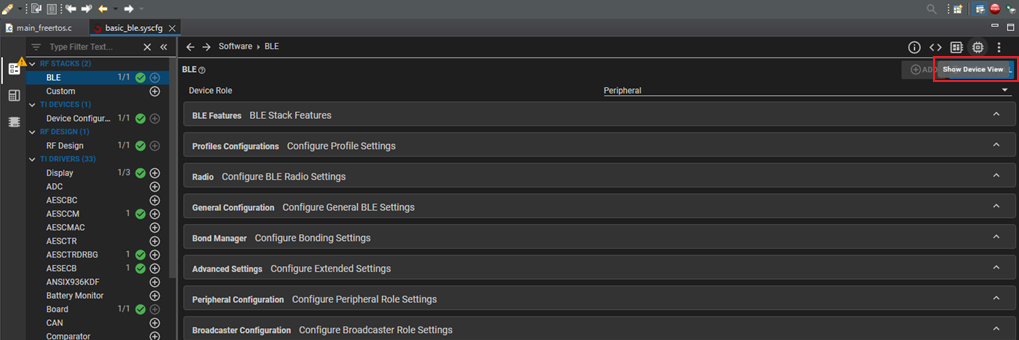
Figure 270. Open Show Device View¶
Click Switch.
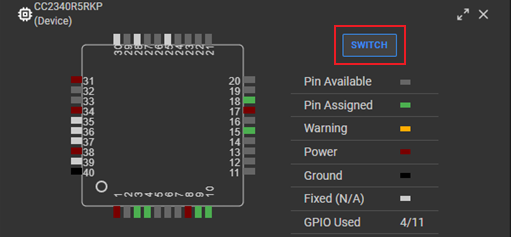
Figure 271. Select Switch¶
Click on CC2340R53 Q1 Development Platform in the New Value dropdown menu.
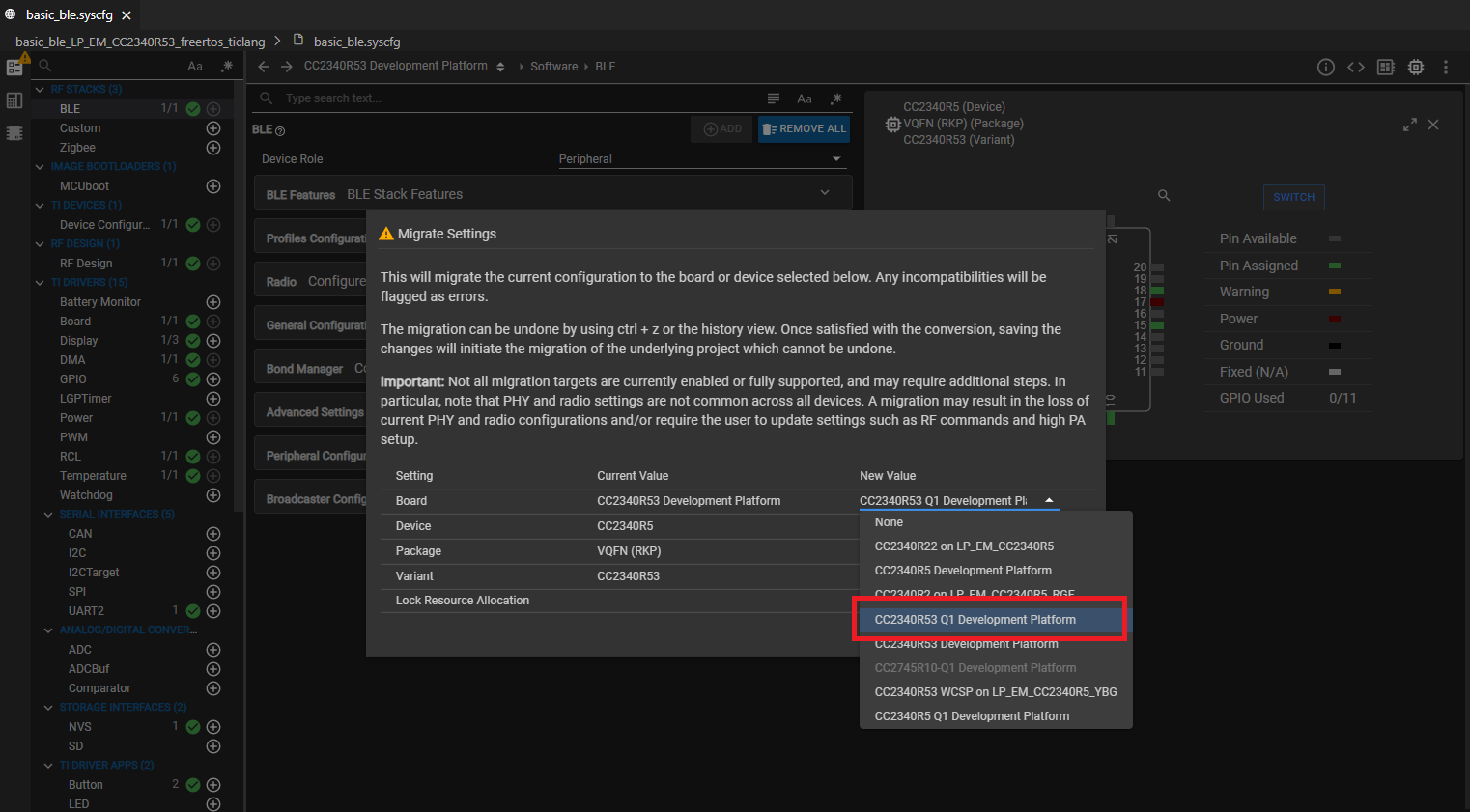
Figure 272. Select CC2340R53Q1 Variant¶
Then click Confirm at the bottom right of the menu box.
Build the project.
After completing the above steps, the project should build without errors and be able to flash the project(s) to the target device. This will need to be done for all projects that need to be migrated.