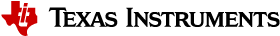3.6.2. DFU Boot¶
3.6.2.1. Overview¶
AM62x USB peripheral boot (also called device boot) mode receives second bootloader images from a USB host using the Device Firmware Update (DFU) specification defined by USB-IF.
This section demonstrates how to use DFU to boot AM62x EVM to U-Boot prompt with a Linux Ubuntu PC.
3.6.2.2. Setup¶
Hardware
Refer to EVM Boot Mode Switches to set the AM62x SK EVM boot mode switches to USB Peripheral boot.
Connect the AM62x SK EVM type-C USB port J13 to the Linux PC USB host port.
Software
dfu-util is the commonly used DFU tool on Linux host. Use the following command to install it on the Ubuntu PC:
$ sudo apt update && sudo apt install dfu-util
Prepare the following U-Boot images for downloading to and booting on the EVM via DFU:
tiboot3.bin
tispl.bin
u-boot.img
Due to the U-Boot binary size limitation, the DFU support is disabled in the prebuilt U-Boot binaries in the Processor SDK Linux for AM62x. To enable DFU support, rebuild U-Boot following the instruction in Build U-Boot but using defconfig am62x_evm_r5_usbdfu_config instead of am62x_evm_r5_config.
3.6.2.3. DFU Boot Procedure¶
Command Summary
The following commands are used on the Linux host to transfer the U-Boot images.
$ sudo dfu-util -R -a bootloader -D tiboot3.bin
$ sudo dfu-util -R -a tispl.bin -D tispl.bin
$ sudo dfu-util -R -a u-boot.img -D u-boot.img
Transfer tiboot3.bin
Power on the AM62x EVM. Run the following command on the Linux host to ensure the ROM DFU device is enumerated.
$ sudo dfu-util -l
...
Found DFU: [0451:6165] ver=0200, devnum=7, cfg=1, intf=0, path="3-4.1.3", alt=1, name="SocId", serial="01.00.00.00"
Found DFU: [0451:6165] ver=0200, devnum=7, cfg=1, intf=0, path="3-4.1.3", alt=0, name="bootloader", serial="01.00.00.00"
Note name=”bootloader” in the message above. This message means that the EVM
is waiting to receive tiboot3.bin. Run the following command on the Linux
host to transfer tiboot3.bin:
$ sudo dfu-util -R -a bootloader -D tiboot3.bin
After the host shows the transfer is complete, the EVM UART console should show the following messages.
U-Boot SPL 2021.01-g53e79d0e89 (Jul 23 2021 - 21:08:20 +0000)
...
Trying to boot from DFU
Transfer tispl.bin
Now run command dfu-util -l command on the Linux host again. It should show the following messages:
$ sudo dfu-util -l
...
Found DFU: [0451:6165] ver=0224, devnum=12, cfg=1, intf=0, path="3-4.1.3", alt=1, name="u-boot.img", serial="UNKNOWN"
Found DFU: [0451:6165] ver=0224, devnum=12, cfg=1, intf=0, path="3-4.1.3", alt=0, name="tispl.bin", serial="UNKNOWN"
Note name=”tispl.bin” in the message above. This message means that the EVM
is waiting to receive the U-Boot image tispl.bin. Now run the following
command on the Linux host to transfer tispl.bin:
$ sudo dfu-util -R -a tispl.bin -D tispl.bin
After the host shows the transfer is complete, the EVM UART console should show the following messages.
####################################DOWNLOAD ... OK
Ctrl+C to exit ...
...
Trying to boot from DFU
Transfer u-boot.img
Now run the following command on the Linux host to transfer u-boot.img:
$ sudo dfu-util -R -a u-boot.img -D u-boot.img
After the host shows the transfer is complete, the EVM UART console should show the following messages.
####DOWNLOAD ... OK
Ctrl+C to exit ...
U-Boot 2021.01-g53e79d0e89 (Jul 23 2021 - 21:08:19 +0000)
...
Hit any key to stop autoboot: 0
Now press any key on the EVM UART console to enter the EVM U-Boot prompt.