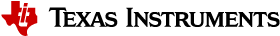3.4. Build Kernel¶
During Linux development, the kernel source code may need to be modified and recompiled. For example, the kernel needs to be recompiled if:
Enabling features which are disabled in the kernel defconfig
Disabling features which are enabled in the kernel defconfig
Modifying kernel source code to port kernel to a custom board
There are two methods to build the kernel in the Processor SDK:
Using the SDK top level Makefile
Using the kernel top level Makefile
The first method wraps the build steps in the second method to two commands, which is convenient but has a down side that it reduces the customization capability which the second method has. Therefor, pick the method which fits the use case.
3.4.1. Build Kernel Using the SDK Top Level Makefile¶
$ cd <SDK_INSTALL_DIR>/
$ make linux
$ sudo DESTDIR=<sdcard-mounting-point> make linux_install
3.4.2. Build Kernel Using the Kernel Top Level Makefile¶
Once the Processor SDK Linux package is installed, the kernel source code is
under <SDK_INSTALL_DIR>/board-support/linux-<version>/. Please refer to
Processor SDK Documentation Kernel User Guide
for how to compile the kernel for AM62x in the
kernel source code directory.