Join Process¶
A brief walk-through of the joining process is given in Figure 25. More detail is given below.
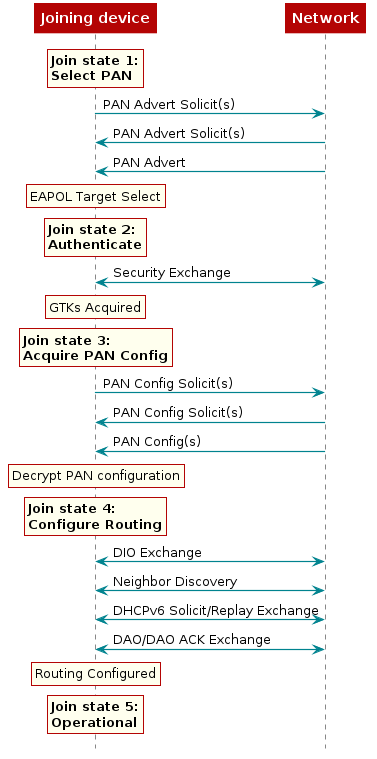
Figure 25. Nodes Joining¶
Joining State 1: Select PAN¶
The device sends PAN advertisements and receives PAN Advert Solicit packets. This will give an image of what network(s) are in operation in the area. The device then selects the PAN to join. PAN Advert and PAN Advert Solicit packets are sent asynchronously.
Joining State 2: Authenticate¶
EAPOL layer authenticates the PAN. In case of EAPOL fail, go back to joining
state 1. The joining device performs a security exchange with a neighbor router
node (or BR) over unicast. After the authenticate state, the node will acquire
GTKs.
Joining State 3: Acquire PAN Config¶
The joining device and network sends out PAN Config Solicit packets. In reply the joining device gets a PAN Config packet. PAN Config and PAN Config Solicit packets are sent asynchronously. In case of PCS_Max, the PAN configuration request will be unsuccessful and the joining device will start again from join state 1.
When the PAN Config is received, it will be decrypted using GTKs.
Joining State 4: Configure Routing¶
In this state, the joining device will do the following:
The joining device will form its link local IPv6 address.
The joining device will listen for RPL DIOs, and form its RPL candidate parent set by applying the RSL threshold to the set of neighbors from which it has received a RPL DIO.
The joining device will perform unicast Neighbor Discovery (Neighbor Solicit using its link local IPv6 address) with all neighbors from which it has received a RPL DIO (thereby collecting ETX and bi-directional RSL for the neighbor).
The joining device will determine its RPL parent/preferred upward route by submitting the candidate parent set to the MRHOF objective function.
The joining device will perform DHCPv6 to acquire GUAs and/or ULAs.
The joining device will unicast a RPL DAO to the Border Router.
Joining State 5: Operational¶
The joining device is now an operational router in the network. As such it can add new devices to the network.