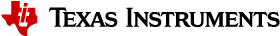Example Applications¶
This section provides an overview of the TI 15.4-Stack out-of-box example applications and instructions on how to run them.
The TI 15.4-Stack based star network consists of two types of logical devices: the PAN-Coordinator, and network devices (sleepy or nonsleepy). This separation of the device types derives from the IEEE 802.15.4 specification. The TI 15.4-Stack can be configured in either of the two roles by the application. The PAN-Coordinator is the device that starts the network, is the central node in the star network, and allows other devices to join the network. The network devices join the network and always communicate with the PAN-Coordinator.
The collector example application demonstrates how to implement a PAN-Coordinator device, while the sensor example application demonstrates how to implement the network devices.
The example applications provided in the TI 15.4-Stack are developed for the CC13x0 platform. In addition, the Linux example applications for the external host (AM335x) + MAC coprocessor configuration is included in the TI 15.4-Stack Linux SDK. All sample applications described in this section are intended to run on the CC13x0 LaunchPad platform. The Linux example application is described in the TI 15.4-Stack Linux User’s Guide included in the TI 15.4-Stack Linux SDK.
The following hardware is required to run the TI 15.4-Stack OOB example applications:
- Two CC13x0 LaunchPad development kits
- Optional – Two Sharp Memory LCD and microSD BoosterPack
The OOB example applications are configured to operate in the non-beacon configuration with security enabled. See Configuration Parameters to understand the various parameters that application developers can configure to use the various configuration settings of the example applications.
Collector Example Application¶
This example project implements a collector device: the PAN-Coordinator for the network. This device creates the TI 15.4-Stack network, allows sensor devices to join the network, collects sensor information sent by devices running the sensor example application, and tracks if the devices are on the network or not by periodically sending tracking request messages.
Running the Application¶
For information on how to run the Collector example application please see the
README.html included with the application source code.
Sensor Example Application¶
This sample project implements a sensor, the end device which reads sensor information and sends it to the coordinator at a configured interval.
Running the Application¶
For information on how to run the Sensor example application please see the
README.html included with the application source code.
Micro BLE (uBLE)¶
The sensor application has a uBLE variant for devices that have both Sub1-Ghz and 2.4 GHz radio functionality, such as the CC1350. These project enable some BLE functionality on top of TI 15.4-Stack. For information on running this example application please refer to the README.html file imported with the project.
Tip
Use https urls to see the beacons using Android’s “Nearby”
functionality.
OAD Projects¶
The Sensor application has an oad variation of the project. These projects are for use when performing an Over the Air Download (OAD). Refer to Over-the-Air Download (OAD) for more information on OAD.
Running Over-the-Air-Download Example Applications¶
For information on how to run the Sensor OAD example application please see the
README.html included with the application source code.
BLE OAD¶
The Over-the-Air-Download example demonstrates how TI 15.4 images can be downloaded to the device using Bluetooth Low Energy (BLE) on dual band devices such as TI CC135x. The device must first be flashed with OAD capable BLE image and then by using BLE upload a 15.4 image.
The following steps must be performed to get OAD working:
You need two CC135x Launch-Pads (LPs): one will be the distributer and the other will be the target.
- Get BLE device monitor working http://processors.wiki.ti.com/index.php/BLE_Device_Monitor_User_Guide . Note that you will need to flash the LP going to be used as downloader with host_test images. TI Smart RF Flash Programmer 2 can be used to flash hex files on to the LP. These are available in the hexfiles ble_oad folder. Ensure to flash the host_test_cc1350lp_stack hex file first. Then uncheck erase in the smart RF Flasher tool. Then flash host_test_cc1350lp_app hex file. The LP attached to device monitor will be the downloader.
- Then flash simple_peripheral_cc1350lp_merged.hex file on to the device using Smart RF Flasher. This includes the OAD capable BLE stack, BLE app and Boot Image Manager (BIM) merged into a single hex file. The hex file is available in the hexfiles ble_oad folder. If instead of using the pre-built hex, it can also be built from the BLE project. Steps for this can be found in the BLE OAD User guide found in the BLE documentation folder.
- Upon reset of the device, the BLE advertisement “Simple BLE Peripheral” should now be viewable in the device monitor. If not try clicking on scan button in device monitor application or press the reset button on the device LP. Establish BLE connection with the device from the monitor by double clicking on the device in the monitor. You should see OAD as one of the services supported by the BLE device now.
- Next go to file and choose OAD in the device monitor application. Then set image type to 2 i.e. stack and load simple_peripheral_cc1350lp_no_bim.hex. If instead of using the pre-built hex file, it is required to be created from the BLE project, then please follow the instructions in the BLE OAD User Guide available in the BLE documentation folder. This image has the OAD capable BLE stack + app without BIM. Then the number of blocks per transfer can be chosen. Setting it to the lowest is the slowest but the most reliable. Then start and complete the OAD.
- Wait for device to reset and for BLE advertisement “Simple BLE Peripheral” to show up on the device monitor. If it does not show up, try pressing the reset button on the LP or click scan on the device monitor application. Once the advertisement appears on the device monitor, the device is capable of performing OAD of any image.
- Now by following steps similar to 3 and 4, download prebuilt 15.4 image sensor_oad_cc13x0lp.hex or collector_oad_cc13x0lp.hex from the hexfiles ble_oad folder depending on the role of the 15.4 device. However, note that the image type must be set to 1 i.e. application. If the images are required to be built from project, please use the sensor_oad or the collector_oad projects to generate the hex file. Opening and building the project is similar to how it is done for the regular sensor and collector projects. The default configuration for the oad projects generates an oad compatible 15.4 image.
- Wait for OAD to complete and the device to reset. The BLE advertisement from the device will no longer be observed in the monitor. The 15.4 stack image should now be running on the device.
- To switch back to OAD capable BLE image, press both left and right buttons at the same time.
FH Conformance Certification Application Example¶
The FH conformance certification example application is provided to enable users to perform an FCC or ETSI compliance tests related to channel occupancy. FCC regulations states that a channel hopping device can transmit at a high power up to 30 dbm if using more than 50 channels for hopping and ensuring that the average channel occupancy time over a 20 second period is less than 400 ms per channel [FCC]. To verify this behavior, test labs perform a channel occupancy test [FCCTest]. The actual rate at which a node shall occupy a channel depends on the application traffic. To account for a generic application profile, a back-to-back data transmission mode can be used for the compliance test.
To enable back-to-back transmissions from a device to the collector, the following configurations must be set:
- CERTIFICATION_TEST_MODE = true
- CONFIG_FH_ENABLE = true
The rest of the configurations can be set to default. In this mode, the device joins the collector and transmits back to back frames to the collector. The collector does not generate any frames but simply acknowledges the transmissions from the sensor. The frames can be capture using a spectrum analyzer to perform the channel occupancy test. The mode can also be used for ETSI testing. Note that the example application is only provided for a general guidance and for ease in performing regulation tests. Any other alternate application profiles to better reflect the application needs can also be used for compliance tests.
[FCC] FCC Part 247 - 47 CFR 15.247 - Operation within the bands 902 to 928 MHz, 2400 to 2483.5 MHz, and 5725 to 5850 MHz
[FCCTest] C63.10-2013 - American National Standard of Procedures for Compliance Testing
Configuration Parameters¶
tab-app-config-parameters lists the various configuration parameters
available for the collector
and sensor applications. Features.h allows the user to compile only the features
needed for the mode of operation needed, which facilitates memory savings. Out
of the box FEATURE_ALL_MODES is defined which enables all modes of operation
and FEATURE_MAC_SECURITY is define which enable security.
The user can only define one of the features among the following options.
- FEATURE_FREQ_HOP_MODE – frequency hopping mode of operation
- FEATURE_BEACON_MODE – beacon mode of operation
- FEATURE_NON_BEACON_MODE – nonbeacon mode of operation
- FEATURE_MAC_SECURITY – enable security
- FEATURE_BLE - enable uBLE stack operations
Coprocessor Example Application¶
The coprocessor project is used to build a MAC coprocessor device that works with a host processor in a 2-chip scenario. The coprocessor provides an interface to the TI 15.4-Stack protocol stack, full-function MAC capability over serial interface to the application running on the host. This device, programmed with the coprocessor application and the TI 15.4-Stack protocol stack, allows the addition of TI 15.4-Stack wireless functionality to systems that are not suited to single-chip solutions. A prebuilt hex file for the coprocessor is provided in the SDK. If changes are needed, such as an addition of a custom API command, the coprocessor project can be used to generate a new hex file.
Linux Example Applications¶
A brief description of the Linux example applications follows. For more detail, refer to the documentation included with the TI 15.4-Stack Linux SDK installer at http://www.ti.com/tool/TI-15.4-STACK-GATEWAY-LINUX-SDK.
Linux Collector and Gateway Application¶
These two example applications are provided inside the TI 15.4-Stack Linux SDK installer, a component of TI 15.4-Stack. The Linux collector example application interfaces with the CC13x0 running the coprocessor and stack image through a UART. The Linux collector example application provides the same functionality as the embedded collector application, while also providing a socket server interface to the Linux gateway application. The Linux gateway application implemented within the Node.js framework connects as a client to the socket server created by the Linux collector example application, and establishes a local web server to which the user can connect through a web browser (in the local network), and monitor and control the network devices. The collector and gateway applications can be great starting points for creating IOT applications. For more details, refer to the TI 15.4-Stack Linux User’s Guide included with the TI 15.4-Stack Linux SDK installer.
Linux Serial Bootloader Application¶
This example application is included inside the TI 15.4-Stack Linux SDK installer. This application provides the capability to upgrade the firmware of the CC13x0 MCU through the CC13x0 ROM bootloader. For more details, refer to the TI 15.4-Stack Linux User’s Guide included with the TI 15.4-Stack Linux SDK installer.