Congratulations on choosing the CC1350 Wireless MCU and LaunchPad ecosystem!
The CC1350 LaunchPad is TI’s first dual-band kit utilizing the CC1350 which enables Sub-1GHz + BLE in a single chip solution. This new LaunchPad kit brings easy and low cost sub-1GHz proprietary RF connections to the LaunchPad ecosystem with the SimpleLink ultra-low power CC13xx family of devices. This LaunchPad kit brings support for the CC1350 wireless MCU
The CC1350 device is a wireless MCU featuring sub-1GHz RF GFSK, Long Range Mode (LRM, a direct sequence spread spectrum modulation format), and other sub-1GHz modulations - in addition it supports 2.4GHz RF! The CC1350 device contains a 32-bit ARM® Cortex®-M3 processor that runs at 48 MHz as the main processor and a rich peripheral feature set that includes a unique ultra-low power sensor controller. This sensor controller is ideal for interfacing external sensors and for collecting analog and digital data autonomously while the rest of the system is in sleep mode.
The CC1350 LaunchPad is supported by a large set of software examples in the CC13x0 SDK, showing best practice on how to implement and use different features of the CC1350. An overview of the software examples can be found on this web page. The CC1350 is also supported by the TI BLE software stack, which enables full BLE connectivity.
For this Out of the box project you'll need at least two CC1350 Launchpads to transmit and receive data between them, one LaunchPad will act as a concentrator and one or more will act as nodes in a wireless sensor network. Both the Concentrator and Node Launchpads can be connected to a LCD Boosterpack.
- (2) CC1350 LaunchPads
- (2) Micro USB Cables
- Optional: (2) 430BOOST-SHARP96 LCD Boosterpacks
To see all available resources associated with the CC1350, click on this link to filter out all the incompatible projects and collateral.
Available in resource explorer are code examples using TI-RTOS CC13xx/CC26xx SDK, documentation, Software Developers Guide and links to wiki articles and more. Feel free to navigate the available resources to jump-start your development.
CC1350 LaunchPad Out of the Box Introduction
The CC1350 LaunchPad is pre-programmed with the TI BLE stack, allowing you to connect to the device using e.g. the SensorTag iOS/Android smartphone app. The apps can be found here and here. When connected the cc1350 device offers the same functionality as e.g. the cc2650 Launchpad. Using the built in BLE FW Download one can easily convert the CC1350 device from a BLE device into e.g. a sub-1GHz device, due to the dual mode capabilites of the CC1350. In this step by step guide we will show you how to download new application images to create a small wireless sensor network. The sensor network includes a concentrator that receives sub-1GHz data and Nodes that send data over the sub-1GHz link to the concentrator and in addition reconfigures the radio core on the fly to send out BLE advertisement packets. A high level overview of the complete demo is shown in the picture below.
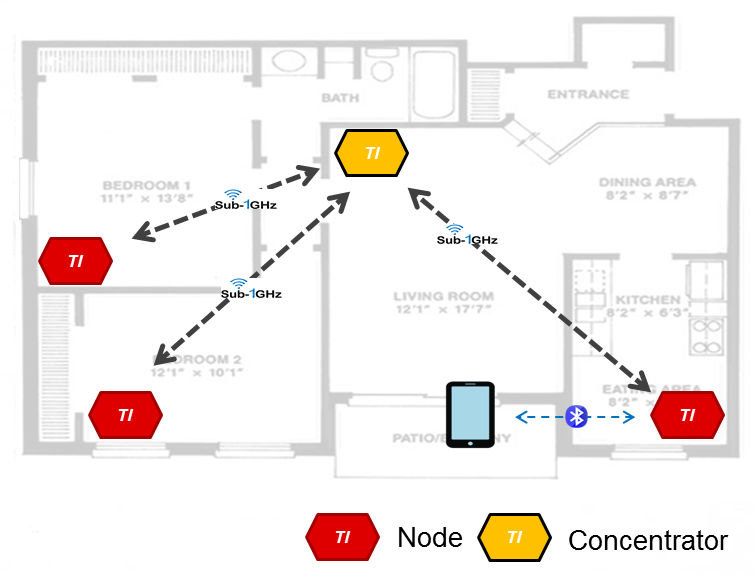
- Manufacturer Specific (MS) + Eddystone URL, this mode can be used with the TI SensorTag app and any app that supports Eddystone. This is the default mode for Node.
- Manufacturer Specific (MS).
- Google Eddystone URL + TLM (interleaved), Google's Open Source BLE beacon format which can be used with any Eddystone compatible app.
- Google Eddystone UID + TLM (interleaved)
- None. This is the default for Concentrator.
Pre-work
Rev 1.1 of the CC1350 LaunchPad contains a pre-production factory image. Please update to the latest image by connecting the LaunchPad to your PC and pressing the button below (in a Chrome browser window). Note that the first time you do this, a small flash utility and drivers will need to be installed locally on your PC. Keep attention to notifications in your taskbar to ensure the drivers are installed. You will also need to click the above button again after installation of agent and drivers. After reprogramming your device you will need to reset it by pressing the reset button on your launchpad.Most of the functionality is supported in both the iOS and the Android version of the SensorTag app.
-interact with CC1350 when in BLE connected mode
-observe MS (Manufacturer Specific) beacons
-Firmware (FW) update of the sub-1GHz images to the CC1350LaunchPad
-observe Google Eddystone beacons (URL, TLM and UID frame formats)
Running the BLE stack/app
Tip: To check that you are connected to the correct device you can press a button. The button press will be displayed in the SensorTag app under Keys.
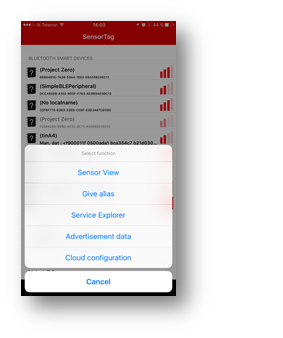
-Read sensors and view data
-Toggle GPIOs
-Push data to the cloud
-FW download using the OAD service
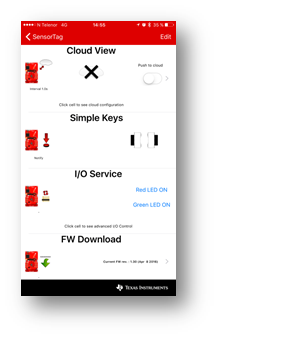
Downloading new firmware images to the device via the FW download service
In this step we will use a BLE connection to download a new firmware image to the device. Two different firmware images are provided:-sub-1GHz Coordinator
-sub-1GHz Node
The binary images are included in the SensorTag app in versions for use in both EU and US.
1. Click "select FW file"
2. Scroll down and select "CC1350 Launchpad vx.xx (BLE) Concentrator (y version)" (x= version number y= EU or US). Note that in order to see the complete file name you might need to use landscape mode (on iOS) or click the device name (on Android).
3. Wait until you see FW Upgrade successful message box.
4. The device will reset and start running the new firmware image. If device does not reset automatically, press the reset button.
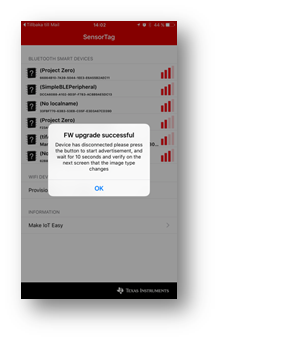
1. Click "select FW file"
2. Scroll down and select "CC1350 Launchpad vx.xx (BLE) Node (y version)" (x= version number y= EU or US). Note that in order to see the complete file name you might need to use landscape mode (on iOS) or click the device name (on Android).
3. Wait until you see FW Upgrade successful message box.
4. The device will reset and start running the new firmware image. If device does not reset automatically, press the reset button.
Running the sub-1GHz images
Now when the devices has been updated with new firmware, let's have a look at their new functionality!If no display boosterpack is used, connect UART (Application/User UART) with your favorite terminal application (e.g. PuTTY or TeraTerm), use 115200 8N1.
‘Waiting for nodes...’ will be displayed on UART and LCD (LCD optional). Once a node sends data to the concentrator the data will be displayed. Note that Concentrator is by default using address 0x00 so all Nodes that send data to that address will be displayed on the Concentrator.
If no display boosterpack is used, connect UART (Application/User UART) with your favorite terminal application (e.g. PuTTY or TeraTerm), use 115200 8N1. Sensor data and info will be displayed on UART and LCD (LCD optional). A Node will send sensor data over sub-1GHz link to the Concentrator at least every 5 seconds, or if the ADC reading changes by a certain amount. The ADC is sampled with 1Hz. After data has been sent on the sub-1GHz interface, BLE beacons are also sent. Red LED blink indicates sub-1GHz TX while green LED blink indicates BLE beacon TX.
The BLE beacons that the devices send out can now be observed using the TI SensorTag app, for MS beacons, and e.g. Google Chrome, LightBlue, PHYnet and OnyxBeacon for Eddystone beacons. The SensorTag app show the state of BTN-1 in beacon, while the Eddystone compliant apps can show the URL/UID and TLM data. By default the Node send out a Eddystone URL frame with a link to https://www.ti.com/product/cc1350, if you configure Google Chrome as per above you will see it in the notification center:
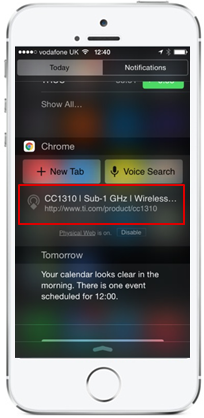
Node details
-Press BTN-1 on Node. The button state is sent out both in the data payload for the sub-1GHz interface and in a BLE beacon.-BTN-1 also starts a fast (1s interval) report interval that lasts 30s.
-The Node sends BLE beacons that can be picked up by any BLE capable device.
-By default the Node is sending BLE beacons with Eddystone URL + MS (prop) frame format. Press BTN-2 to toggle between supported BLE beacon formats, as described above.
Concentrator details
-The Concentrator can also be configured to send BLE beacons, similar to Nodes. Use BTN-2 to cycle through beacon types.-The BLE beacon payload is forwarded from a selected Node forming a bridge between the sub-1GHz and BLE interfaces.
-The ‘*’ next to the Node on Concentrator’s LCD/UART indicate which Node’s data is being used to send the BLE beacon. BTN-1 on the Concentrator is used to cycle through Nodes when multiple nodes are connected.
Getting back to BLE stack/app mode
It is possible to get back to BLE stack/app mode, running the full BLE stack, by pressing both buttons down for 10s. The device will then restart in BLE mode, indicated by green LED blinking.Alternatively, you can use the flashing button above to re-flash the factory image.
Please visit CC1350 Project 0 for instructions on how to build your own image and use BLE OAD to download to your device.
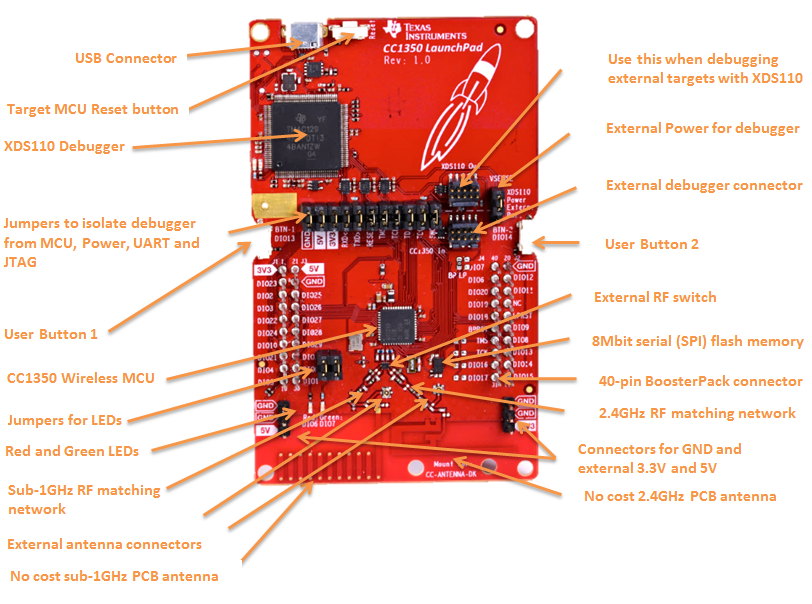
- On-board emulation tool for flashing & debugging firmware on the target CC1350 device.
- 40-pin dual-gender BoosterPack connectors
- CC1350 Wireless Micro controller device
- User red & green LED
- 2x User buttons
- Access to all pins of the CC1350 device
- Connectors for external Antennas, both sub-1GHz and 2.4GHz
- External RF switch to select between sub-1GHz or 2.4GHz path
- 8Mbit external serial (SPI) Flash memory
Power supply requirements:
The LaunchPad is designed to be powered from a USB-compliant power source, either a USB charger or a computer. When used this way, jumpers need to be mounted on the 3V3 position of the central jumper block. An LDO powered from the USB VBUS supply supplies 3.3V to the XDS debugger, the CC1350, and associated circuitry including the 3V3-marked pins for BoosterPacks.
Temperature range:
The LaunchPad is designed for operation -25 to +70 C. Note that other BoosterPacks and LaunchPads may have different temperature ranges, and when combined, the combination will be set by the most restrictive combined range.
Jumper block
The jumper block in the middle of the board can be used to disconnect the upper section (XDS110 debugger) from the bottom section (CC1350). The jumpers are mounted by default. If you want to debug the CC1350 from an external debugger, you need to remove all the jumpers and connect the debugger to the socket marked CC1350 In.
It is also possible to use the CC1350 LaunchPad to debug external targets. In this case, remove all the jumpers and connect the external target to the socket marked XDS110 Out.
The jumper block marked VSENSE can be used to select the source of power to the CC1350. Usually, power is supplied from USB and a jumper is mounted in the position marked XDS110 power (factory default). If you want to power CC1350 from an external supply, move the jumper to the position marked Extern. Pwr, and connect the external supply to the 3V3 pin on J1. Also make sure to remove the 3V3 jumper from the main jumper block. Make sure that the voltage applied stays within the supply range of the CC1350.
CE Compliance
Texas Instruments declares that this product is in compliance with Directive 2014/53/EU. The compliance has been verified in the operating bands of 868.0 MHz to 868.6 MHz at +14 dBm Tx Power setting and 2402 MHz to 2480 MHz at +5 dBm Tx Power setting. Should you choose to configure the EUT to operate outside of the test conditions, it should be operated inside a protected and controlled environment (such as, a shielded chamber). This evaluation board is only for development and not an end product. Developers and integrators that incorporate the chipset in any end products are responsible for obtaining applicable regulatory approvals for such end product.
REACH Compliance
In compliance with the Article 33 provision of the EU REACH regulation we are notifying you that this module includes a Crystal 32.768KHz, Mfg PNo: FC-135 32.7680KA-AG0 from Epson that contains a Substance of Very High Concern (SVHC) above 0.1%. These uses from Texas Instruments do not exceed 1 ton per year. The SVHC is Lead titanium trioxide CAS# 12060-00-3.