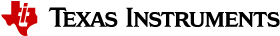Functional Description¶
Micro Link Layer¶
The uLL is mainly responsible for maintaining the device state and scheduling, pre- and post-processing, the radio operations to send and/or receive ADV packets. The whitelist filter policy without privacy is supported.
Radio Initialization¶
The uLL has a direct interface to the RF Driver. It opens a connection to the RF Driver as an independent client using RF_open() with setup parameters for BLE PHY. The setup parameters referenced to interface with the RF Driver are defined in the uRFI. These parameters are dependent on the features enabled in Micro BLE Stack.
Note: Some Setup Parameters are defined by the application, ubParams, ubBDAddr, and rfTimeCrit.
Application Parameters Relied On¶
The uLL maintains parameters used for advertising. Most of the
parameters can be accessed by uGAP through ub_getParameter() and
ub_setParameter() functions. See local and global variables defined
uble.c in the stack folder for Application parameters.
Micro Link Layer States¶
There are 4 states in the uLL: Standby, Advertising, Scanning, and Monitoring. The uLL changes the state from one to another at the uGAP’s request. Interfacing to the BLE Micro Stack should be done through uGAP APIs.
Standby State¶
This is the default state in the uLL. The uLL doesn’t send any packets in this state. The uLL may leave this state to enter the any of the other states.
Advertising State¶
In this state, the uLL sends advertising PDUs in advertising events.
Each advertising event is composed of one or more advertising PDUs sent on the channels specified in UB_PARAM_DFLT_ADVCHANMAP. The advertising event will be closed after one advertising PDU has been sent on each of the channels specified in UB_PARAM_DFLT_ADVCHANMAP or it can be closed earlier if requested by the uGAP.
The time between two consecutive advertising events is specified in UB_PARAM_DFLT_ADVINTERVAL. The actual interval will be UB_PARAM_DFLT_ADVINTERVAL + AdvDelay, where AdvDelay is a pseudo-random value ranging from 0 ms to 10 ms generated by the uLL for each advertising event.
An advertising event is limited to the following type in this version of design:
- A non-connectable undirected event: ADV_NONCONN_IND PDU is used. No response PDU is expected.
Per each advertising event, the following notifications will be delivered to the uGAP before and after the event. Note that these notifications are conveyed based on the application task’s priority since they are following the paths illustrated in Figure 49.
- UBS_EVT_ADV_PREPARE: This notification event is generated UB_PARAM_DFLT_TIMETOADV ms prior to every advertising event. The purpose of this event is to let the application take time to update the advertising data with up-to-date information if necessary. If UB_PARAM_DFLT_TIMETOADV is 0, this notification event won’t happen.
- UGB_EVT_ADV_POSTPROCESS: This notification event is generated at the completion of every advertising event.
- UGB_EVT_STATE_CHANGE: This notification event is generated when state has changed
Monitoring State¶
In this state, the uLL will scan a particular channel with specified scan parameters. An access address filter is applied based on the UB_PARAM_DFLT_MONITOR_ACCESS_ADDR parameter. The uGAP will supply all the necessary parameters and initialize the scan. Each scan has an associated UB_PARAM_DFLT_MONITOR_HANDLE which maintains the session. The scan will perform over the specified channels by UB_PARAM_DFLT_MONITOR_CHAN.
The monitor session currently scanning is determined by the UB_PARAM_DFLT_MONITOR_START_TIME which accounts for when the next connection event of the monitored connection should start.
If a PDU is detected prior to the scan duration, UB_PARAM_DFLT_MONITOR_DURATION, during an active scan, the uLL will call the callback registered for indications. The application is then notified with a UGM_EVT_MONITOR_INDICATION event.
One the scan duration as elapsed, the application is notified with UGM_EVT_MONITOR_COMPLETE.
If there are additional pending scans, the uGAP will begin the next channel scan.
If there is a state change, the application is notified with UGM_EVT_STATE_CHANGE.
Micro GAP¶
The uGAP sits between the uLL and the application and is responsible for controlling the uLL to set up and run profile roles. The application can indirectly configure the uLL through the uGAP and be notified of events from the uLL through uGAP callbacks.
Parameters Management¶
The uGAP provides the application with ub_getParameter() and ub_setParameter() functions to enable it to access the parameters used for implementing profile roles. For many of those parameters that are maintained and used by the uLL as listed in Application Parameters Relied On, ub_getParameter() and ub_getParameter() bypass the requests from the application to the uLL through ul_getParam() and ul_setParam(). However, there are some parameters that are maintained by the uGAP as follows:
- ugbNumAdvEvent: The number of advertising events to be done before the Broadcaster stops its job. This is given when the application starts the Broadcaster by calling ug_bcastStart(). If this parameter is set to 0, the Broadcaster will not go to UG_BCAST_STATE_INITIALIZED state once started unless it is requested to stop.
- ugbDutyOnTime: Time period during which the Broadcaster stays in UG_BCAST_STATE_ADVERTISING state. The uLL stays in Advertising State as well. When this time period ends, the Broadcaster state will transition to UG_BCAST_STATE_WAITING and the uLL will exit Advertising State. This parameter is effective only if Broadcaster Duty Control is enabled. If Broadcaster Duty Control is disabled, transition to other state from UG_BCAST_STATE_ADVERTISING is not affected by this parameter. A 100-ms time unit is used.
- ugbDutyOffTime: Time period during which the Broadcaster stays in UB_BCAST_STATE_WAITING state. The uLL cannot be in Advertising State during this period. When this time period ends, the Broadcaster state will transition to UG_BCAST_STATE_ADVERTISING and the uLL will enter Advertising State. This parameter is effective only if Broadcast Duty Control is enabled. If 0, Broadcaster Duty Control is disabled and the Broadcaster will not enter UG_BCAST_STATE_WAITING state. A 100-ms time unit is used.
Role Management¶
The uGAP is the main interface to operate in various roles.
There are two distinct roles the uGAP supports:
- Broadcaster
- Monitor
The application must configure the uGAP to operate in the mode desired. This section goes over specifics of the individual roles.
Broadcaster Role¶
If the application configures the uGAP to operate Broadcaster role, the uGAP lets the uLL send advertising events as described in Advertising State in accordance with the parameters listed in Application Parameters Relied On.
The Broadcaster Role has 4 states:
- UG_BCAST_STATE_INITIALIZED: Broadcaster is initialized but has never started. The corresponding state of the uLL can be anything but UL_STATE_ADVERTISING.
- UG_BCAST_STATE_ADVERTISING: Broadcaster is advertising in this state. The corresponding state of the uLL is UL_STATE_ADVERTISING. If Broadcaster Duty Control is enabled, the duty timer starts with the duration of BcastDutyOnTime when this state is entered. Then, the state switches to UG_BCAST_STATE_WAITING when the duty timer expires. If 0 was passed to NumAdvEvent when ug_bcastStart() is called, ugbNumAdvEvent won’t have any effect on this state. Otherwise, the state switches to UG_BCAST_STATE_IDLE if requested through ug_bcastStop() or the total number of Advertising Events since ug_bcastStart() was called reaches ugbNumAdvEvent. If ug_bcastSuspend() is called, the state switches to UG_BCAST_STATE_SUSPENDED, putting the duty timer on hold if Duty Control is enabled. The duty timer will resume when the state switches back to this state.
- UG_BCAST_STATE_WAITING: Broadcaster started but is not advertising in this state because it’s in DutyOffTime period. The corresponding state of the uLL is UL_STATE_STANDBY. If Broadcaster Duty Control is enabled, the duty timer starts with the duration of BcastDutyOffTime when this state is entered. Then, the state switches to UG_BCAST_STATE_ADVERTISING when the duty timer expires. The state switches to UG_BCAST_STATE_IDLE if requested through ug_bcastStop(). If ug_bcastSuspend() is called, the state switches to UG_BCAST_STATE_SUSPENDED, putting the duty timer on hold if Duty Control is enabled. The duty timer will resume when the state switches back to this state.
- UG_BCAST_STATE_SUSPENDED: Broadcaster started but is not advertising in this state. The corresponding state of the uLL can be anything but UL_STATE_ADVERTISING. The former state shall be recorded when this state is entered. If the suspension is lifted through ug_bcastResume(), the state will switch back to the former state. The state switches to UG_BCAST_STATE_IDLE if ug_bcastStop() is called.

Figure 50. Broadcaster states
The BLE specification doesn’t allow Broadcaster to have Limited Discoverable Mode. However, the uGAP provides a duty control means similar to Limited Discoverable Mode to save power consumption. The duty control can be implemented with timers based on BcastDutyOnTime and BcastDutyOffTime explained in Parameters Management. Broadcaster’s Advertising State corresponds to the uLL’s Advertising State.
The typical life cycle of the Broadcasting function encompassing the application down to the uLL is illustrated in Figure 51.
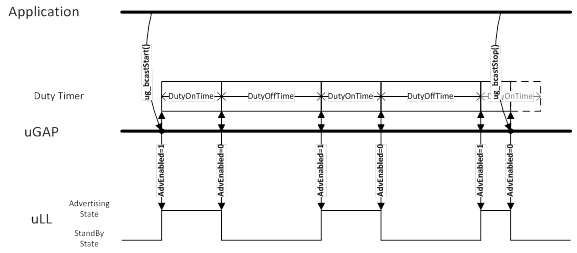
Figure 51. Life Cycle of Broadcaster Function
Monitor Role¶
The Monitor Role is not an official BLE Specification role. This section is to describe how the uGAP operates when using the Monitor Feature.
This role is tested in stand alone condition only. No other uBLE Stack feature should be used in conjunction.
Monitor role is designed to follow an active BLE connection if given connection information such as access address, hop increment, and connection interval. With this information the Monitor role sets up uGAP and uBLE.
The Monitor Role has 3 States:
- UG_MONITOR_STATE_INITIALIZED: The monitor is initialized but is not monitoring.
- UG_MONITOR_STATE_IDLE: The monitor is not monitoring in this state. This corresponds to UL_STATE_STANDBY in the uLL.
- UG_MONITOR_STATE_MONITORING: The monitor is scanning. This corresponds to UL_STATE_MONITORING in the uLL.
When a packet is detected with the during a scan with the Connection Parameters passed in from the ‘uble.c’ source file a UGM_EVT_MONITOR_INDICATION event is generated.
When a scan is complete, a UGM_EVT_MONITOR_COMPLETE event is generated. If there are pending scans, the uGAP will start the next scheduled scan.
Each time the Monitor switches states, a UGM_EVT_STATE_CHANGE event is generated.