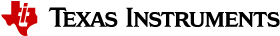Overview¶
This section describes the high level design and functionality of the Micro BLE Stack. The Micro BLE Stack enables applications on the CC13x0 to advertise, scan, or behave as an connection monitor. The Micro BLE stack utilizes the MultiMode RF driver as well. The MultiMode RF Driver enables dual-mode applications where another communication protocol stack is integrated and utilized along side the Micro BLE Stack.
Constraints and Requirements¶
The Micro BLE Stack has the following internal constraints and requirements:
- This design optionally depends on partial integration of ICall to save system resources if there already is an application using ICall in the dual-mode use case. In the case of using the ICall module, ICall’s system heap management and TI-RTOS service abstraction will be used.
- There is no HCI because there is no separation between the controller and the host.
- The privacy feature is not supported, but random address generation is supported
- To minimize the memory overhead and remove redundant context switching, the Micro BLE Stack doesn’t have a separate TI-RTOS task. It is instead integrated in the application task.
- Only configurations utilizing the multi-mode RF driver can be used with other RF driver stacks. Priority, time criticality, and scheduling need to be chosen carefully to ensure compatibility with other multi-mode RF driver utilizing stack, such as TI-15.4-Stack.
Connection Monitor Limitations¶
Connection Monitor feature has the following limitations: - monitoring connections utilizing LE Channel Selection Algorithm #1 - monitoring connections using LE 1M PHY - monitoring connections on LE Data channels
Dual Mode Considerations¶
For operation of the Micro BLE Stack with other multi-mode RF driver utilizing stacks, Priority, time criticality, and scheduling is paramount to ensure compatibility.
Priority¶
Micro BLE Stack has an overall stack priority that is applied to every issued radio command. The stack priority is intended to give Micro BLE Stack a relative priority against the other stacks. The stack priority is saved in RFPriority through ub_uble_setParam(). RF_PRI_HIGH and RF_PRI_NORMAL are translated into RF_PriorityHigh and RF_PriorityNormal respectively when the Micro BLE Stack calls RF_scheduleCmd().
If Micro BLE Stack’s priority is higher than another stack’s, every Micro BLE Stack’s radio command gets privileged unless the priority of other stack command which has been scheduled is RF_PriorityHighest.
Note that the priority of strictly time-critical and crucial commands, such as CMD_PROP_RX_ADV for beacon reception in TI-15.4-Stack, tends to be set to RF_PriorityHighest regardless of the stack priority.
Time Critically¶
Time Criticality is how important a radio command being executed at an exact time is. Time Criticality is saved in RFTimeCriticality through ub_uble_setParam(). For example, ff the accuracy of the Advertising interval is so important that missing advertising events not acceptable and delaying other stack’s higher-priority activities are completed; RFTimeCriticality should be set to RF_TIME_CRITICAL. Otherwise, RFTimeCriticality should be set to RF_TIME_RELAXED.
Scheduling¶
When the Micro BLE Stack schedules a command, Priority and Time Criticality are passed to RF_scheduleCmd(). These parameters are contained in the priority element of RF_ScheduleCmdParams and pastTrig field in startTrigger element of the RF driver command struct.
If RFTimeCriticality is RF_TIME_CRITICAL so the command has to start at a designated time, a failure returned if the radio is unavailable to schedule the command at the moment requested. RF_scheduleCmd() rejects the command if any portion of the desired time period reserved by the same- or higher-priority operation of other stacks or the RF driver command queue is full.
If RFTimeCriticality is RF_TIME_RELAXED so the command can be delayed if the radio is unavailable at moment requested; that command is scheduled with pastTrig=1. Once the command with pastTrig=1 is scheduled successfully, it will start at the desired start time if the radio is available, or when the radio is available after the start time.
The RF Event RF_EventRadioAvailable needs to be activated since it is used for rescheduling
RF Event Processing¶
The followings are the RF Events that will occurs, what they mean and how they are handled.
RF_EventLastCmdDone This case is treated as successful command completion. uLL schedules the next advertising event or scan if needed.
RF_EventCmdCancelled If this RF Event comes together with RF_EventPreempted, uLL saves this state for RF_EventRadioAvailable processing.
RF_EventCmdStopped or RF_EventCmdAborted If this RF Event comes together with RF_EventClientChange, uLL saves this state for RF_EventRadioAvailable processing and treats this case as an operation failure. uLL schedules the next advertising event or scan if needed.
RF_EventRadioAvailable If this RF Event comes after RF_scheduleCmd() was rejected or after either an RF_EventCmdCancelled or RF_EventPreempted was received for the same associated command, the uLL compare the current time with the start time of the associated command.
- If the current time has already passed the start time and RFTimeCriticality is RF_TIME_CRITICAL, uLL handles this case as an operation failure and schedules the next advertising event or scan if needed.
- If the current time has not passed the start time or RFTimeCriticality is RF_TIME_CRITICAL, uLL retries the scheduling with the same start time.
If this RF Event comes after either RF_EventCmdStopped or RF_EventCmdAborted was received with regards to the same associated command, uLL ignores this RF Event.
For more information regarding the RF driver see [RF Driver API](../../../../../docs/tidrivers/doxygen/html/_r_f_8h.html).
Functional Overview¶
The Micro BLE Stack consists of two layers: The Micro Link Layer (Micro LL or uLL) and Micro Generic Access Profile (Micro GAP or uGAP).
Micro LL performs:
- Radio management
- Device state management between standby, advertising/scanning, and monitoring
Micro GAP performs:
- Broadcaster role
- Connection Monitor feature
- Initialization and configuration of the Micro LL
- State Management within the role/feature
- Interfacing with the application