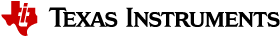BLE-Stack 3.03.03 to BLE-Stack 3.03.04¶
This section will describe a way to migrate a project from BLE-Stack 3.03.03 to a BLE-Stack 3.03.04.
There are little or no changes in the examples, but the method provided below is a general safe approach to adopt.
For this migration guide, simple_peripheral from BLE-Stack 3.03.03 will be ported over to BLE-Stack 3.03.04. Because the directory structure is identical between the two releases, the recommended approach is to start with a BLE-Stack 3.03.04 project that contains the same base functionality as the porting target project and merge in any custom functionality.
Choose a BLE-Stack 3.03.04 example project that contains your target project’s base functionality.
For reference, see available sample projects that start with simple_.
In this example, we’re going to use simple_peripheral as the starting BLE-Stack 3.03.04 sample project.
Transfer all modified application files from BLE-Stack 3.03.03 into the BLE-Stack 3.03.04 example project.
In this example, the following files from BLE-Stack 3.03.03 were moved into simple_peripheral BLE-Stack 3.03.04 example:
simple_peripheral.csimple_peripheral.h
If necessary, update the project to use the newer TI-RTOS drivers that are supplied with the SimpleLink CC2640R2 SDK.
Refer to the Core SDK release notes for additional information and the TI-RTOS examples included with SimpleLink CC2640R2 SDK.
For additional information on how BLE-Stack 3.03.04 uses TI-RTOS see TI-RTOS (RTOS Kernel) Overview
For any utilized TI Drivers, review TI-RTOS Kernel Users Guide and Driver APIs.
Noteworthy Changes from BLE-Stack 3.03.03 to BLE-Stack 3.03.04¶
You can follow the guide above without addressing these updates, they are listed for your information only. All fine grained details might not be mentioned, please refer to the specific example you need to port and to a compare between the old and new project files. Always refer to the BLE-Stack Release Notes for all the details.
- It is now possible to configure active scan channels with
TGAP_SET_SCAN_CHANinGAP_SetParamValueor with the new HCI commandHCI_EXT_SetScanChannels.