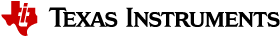Using the Cache as RAM¶
The cache can be disabled temporarily or permanently and used as RAM in stead. When the cache is disabled, the device runs at reduced speed. This increases the device power consumption. If you want to use the cache as cache and temporarily disable it for extra RAM at runtime, jump ahead to the Dynamic GPRAM section. If you want to configure the cache to be used as RAM from the outset, see the Configure the Cache as GPRAM section.
Note
If you are using one SNV page (OSAL_SVN=1) you can only use the
last 4KB of the GPRAM.
This is because the SNV driver will use the first 4K of the GPRAM as
temporary storage during compaction. (This will happen regardless of whether
the GPRAM is being used as RAM or cache.) If you need to use the full GPRAM,
set OSAL_SVN=2. One SNV page will be used for storage and one for
compaction. This way the SNV driver will not use the GPRAM.
You can read more about this in the Using Simple NV for Flash Storage section.
Configure the Cache as GPRAM¶
If your application needs more memory, or if you need more space in SRAM, the cache can be re-purposed as RAM. This will allow the linker to store parts of the compiled application in this section of the RAM. This section will be referred to as the general purpose RAM (GPRAM). This will cause the program to run at a slightly reduced speed, and it will increase the device power consumption in sleep. This is because the GPRAM, contrary to a cache, will have to be powered even when the device is sleeping. The current consumption in standby mode with and without cache retained is listed in the CC2640R2 datasheet.
With the cache re-purposed as RAM, the program will run at a slightly decreased speed. This will cause the device to spend more time when active, which again will give a higher power consumption. How this will affect the device power consumption will depend on application. For some applications the added power consumption will be very small, but for processing intensive application it will be slightly higher. Please verify your application current consumption by using the method described in the Measuring Bluetooth Low Energy Power Consumption Application Report (SWRA478).
In order to enable using the cache as RAM, two things need to be done. Firstly, the program must be told to retain the cache/GPRAM when it’s being used. Secondly, the linker must be told to allocate the memory region used as cache to GPRAM, and what parts of code to store in the GPRAM. This is done in the linker command/configuration file. The syntax for the linker command/configuration file is slightly different in CCS and IAR. To read more about the CCS linker command file, see the article Linker Command File Primer. To read more about the IAR linker, see IAR C/C++ Development Guide.
Some of the example projects found in BLE-Stack have a Build Configuration that allows using the cache as RAM. This is true for e.g. the multi_role project. In this case, cache as RAM can be enabled by choosing that build configuration. In CCS: Project -> Build Configurations -> Set Active -> FlashROM-CacheAsRAM. In IAR: Project -> Edit Configurations -> FlashROM-CacheAsRAM.
Tip
When changing the build configuration of a project, the project properties/options may reset. Please make sure to make changes to the project predefines etc., after changing the build configuration.
If you want to use the cache as RAM in a project which does not have the CacheAsRAM build configuration, follow these steps:
Note
The steps will be different for CCS users and IAR users. The steps will also differ depending on what example project your project is based on. For the example projects found in the BLE-Stack folder, only step 1-5 will be required.
1. In the ccfg file, (called
ccfg_app_ble.corccfg.c), include the following before#include <startup_files/ccfg.c>:#ifdef CACHE_AS_RAM #define SET_CCFG_SIZE_AND_DIS_FLAGS_DIS_GPRAM 0x0 /* Enable GPRAM */ #endif //CACHE_AS_RAM #include <startup_files/ccfg.c>
- In
main(), add the following code:#ifdef CACHE_AS_RAM // retain cache during standby Power_setConstraint(PowerCC26XX_SB_VIMS_CACHE_RETAIN); Power_setConstraint(PowerCC26XX_NEED_FLASH_IN_IDLE); #else // Enable iCache pre-fetching VIMSConfigure(VIMS_BASE, TRUE, TRUE); // Enable cache VIMSModeSet(VIMS_BASE, VIMS_MODE_ENABLED); #endif //CACHE_AS_RAMImportant
Please make sure your program is not using VIMS while using cache as RAM.
In the same file, include the following files: (In ble5stack projects, these are already included in main.c.)
/* Power Driver */ #include <ti/drivers/Power.h> #include <ti/drivers/power/PowerCC26XX.h> /* Header files required to enable instruction fetch cache */ #include <ti/devices/cc26x0r2/inc/hw_memmap.h> #include <ti/devices/cc26x0r2/driverlib/vims.h>3. Go to the compiler predefines and add
CACHE_AS_RAM. For the example projects from the ble5stack folder, this define will bring changes to the executed code in the following files:
ble_user_config.cmain.cble_user_config.h
ble_user_config.cwill include the following RF override whenCACHE_AS_RAMis added as predefines.#ifdef CACHE_AS_RAM 0x00018063, #endif //CACHE_AS_RAMHowever, for applications that use RFCC26XX_multiMode driver such as all the ToF examples in BLE-Stack, the additional override needs to be added manually. For example, when running ToF examples while enabling
CACHE_AS_RAM, you need to add the override0x00018063into pOverrides_2M table in ToF.c as shown below:// Override list for the fast synth settings: // Overrides for CMD_RADIO_SETUP uint32_t pOverrides_2M[] = { ... ... ... #ifdef CACHE_AS_RAM 0x00018063, #endif //CACHE_AS_RAM 0xFFFFFFFF, }Important
The override list is terminated with
0xFFFFFFFF, so you need to make sure to apply the override0x00018063before0xFFFFFFFF.4. Go to the linker predefines and add
CACHE_AS_RAM=1. This define will bring changes to the executed code incc26xx_app.cmd/cc26xx_app.icf.5. If your project is based on a BLE-Stack project, this will move as much of the .bss section that the SRAM can fit, from SRAM to GPRAM. The exception is
ll.oand, if you’re using the BLE5-Stackll_ae.o. The RF driver requiresll.o(and if applicablell_ae.o) to be placed in SRAM. Other objects in .bss can be moved as desired. See Using the AUX RAM as RAM for an example of this. Rebuild and flash your app project. View the .map file to see what parts of the device memory is occupied. (Alternatively, in CCS: View -> Memory Allocation.)6. If your project is not based on a BLE-Stack project, there are still changes that need to be made in order to use the cache as GPRAM. If your project is using the radio, add
0x00018063to the radio overrides.7. The GPRAM memory area must be defined in the linker command file. This syntax is different for the CCS and IAR linker. IAR specific instructions will follow the CCS specific instructions.
In CCS, the linker command file ends with
.cmd(e.g.cc26xx_app.cmd)./******************************************************************************* * Memory Sizes */ #define FLASH_BASE 0x00000000 #define GPRAM_BASE 0x11000000 #define RAM_BASE 0x20000000 #define ROM_BASE 0x10000000 #if defined(CC26X0ROM) || defined(CC26X0FLASH) #define FLASH_SIZE 0x00020000 #define GPRAM_SIZE 0x00002000 #define RAM_SIZE 0x00005000 #define ROM_SIZE 0x0001C000 #endif /* CC26X0ROM || CC26X0FLASH *//******************************************************************************* * GPRAM */ #ifdef CACHE_AS_RAM #define GPRAM_START GPRAM_BASE #define GPRAM_END (GPRAM_START + GPRAM_SIZE - 1) #endif /* CACHE_AS_RAM */#ifdef CACHE_AS_RAM GPRAM(RWX) : origin = GPRAM_START, length = GPRAM_SIZE #endif /* CACHE_AS_RAM */GROUP > SRAM { .data #ifndef CACHE_AS_RAM .bss #endif /* CACHE_AS_RAM */ .vtable .vtable_ram vtable_ram .sysmem .nonretenvar /*This keeps ll.o objects out of GPRAM, if no ll.o would be placed here the warning #10068 is supressed.*/ #ifdef CACHE_AS_RAM ll_bss { --library=*ll_*.a<ll.o> (.bss) --library=*ll_*.a<ll_ae.o> (.bss) } #endif /* CACHE_AS_RAM */ } LOAD_END(heapStart) .stack : > SRAM (HIGH) LOAD_START(heapEnd) #ifdef CACHE_AS_RAM .bss : { *(.bss) } > GPRAM #endif /* CACHE_AS_RAM */Rebuild your application. This will move .bss from SRAM to GPRAM and place the auto-heap size start after. Other objects can also be moved. See Using the AUX RAM as RAM for an example of this.
Note
If your project doesn’t contain a
ll.oorll_ae.oyou will get a linker warning if you copy-paste Listing 36. into your linker command file. If this happens, just remove the mention of the relevant section from your linker command file.8. In IAR, the linker configuration file ends with
.icf(e.g.cc26xx_app.icf).////////////////////////////////////////////////////////////////////////////// // GPRAM // if ( isdefinedsymbol(CACHE_AS_RAM) ) { define symbol GPRAM_START = 0x11000000; define symbol GPRAM_SIZE = 0x2000; define symbol GPRAM_END = GPRAM_START + GPRAM_SIZE; }if ( isdefinedsymbol(CACHE_AS_RAM) ) { define region GPRAM = mem:[from GPRAM_START to GPRAM_END]; }if ( isdefinedsymbol(CACHE_AS_RAM) ) { // GPRAM define block GPDATA { section .bss }; place in GPRAM { block GPDATA } except { object ll.o }; }Rebuild your application. This will move .bss from SRAM to GPRAM. Other objects can also be moved. See Using the AUX RAM as RAM for an example of this.
Note
If your project doesn’t contain a
ll.oorll_ae.oyour project will probably not work as intended if you copy-paste Listing 39. into your linker command file. Please make sure you only mention objects that exist in your linker command file.
Dynamic GPRAM¶
In this mode, we will use the cache as RAM only when we need it. At all other times, the cache will operate as normal. When the cache is disabled and the memory is used as RAM, the current consumption will increase as described in the Configure the Cache as GPRAM section. When the cache is not configured as RAM but runs as usual, the power consumption is not increased.
An example use-case is a device that sometimes receives or sends a data stream with a high throughput. When the device is not streaming, it can use the cache as usual. When the device receives the signal to start streaming, the device disables the cache and uses the GPRAM to store a buffer for the stream. When the device receives the command to stop streaming, the memory is freed and the cache is re-enabled. (The audio projects on Github are examples of this.)
To use the GPRAM to dynamically store a data buffer, follow these steps:
- In order to use this functionality, the following files should be included:
#include <ti/sysbios/family/arm/m3/Hwi.h> #include <ti/drivers/Power.h> #include <ti/drivers/power/PowerCC26XX.h> #include <ti/devices/cc26x0r2/driverlib/vims.h>2. In the application, make sure you disable the cache when before you start using the memory area. Use VIMS and the power driver.
/********************************************************************* * @fn SimplePeripheral_disableCache * * @brief Disables the instruction cache and sets power constaints * This prevents the device from sleeping while streaming * * @param None. * * @return None. */ static void SimplePeripheral_disableCache() { uint_least16_t hwiKey = Hwi_disable(); Power_setConstraint(PowerCC26XX_SB_VIMS_CACHE_RETAIN); Power_setConstraint(PowerCC26XX_NEED_FLASH_IN_IDLE); VIMSModeSafeSet(VIMS_BASE, VIMS_MODE_DISABLED, true); Hwi_restore(hwiKey); }
- Make sure to re-enable the cache after you are finished using it.
/********************************************************************* * @fn SimplePeripheral_enableCache * * @brief Enables the instruction cache and releases power constaints * Allows device to sleep again * * @param None. * * @return None. */ static void SimplePeripheral_enableCache() { uint_least16_t hwiKey = Hwi_disable(); Power_releaseConstraint(PowerCC26XX_SB_VIMS_CACHE_RETAIN); Power_releaseConstraint(PowerCC26XX_NEED_FLASH_IN_IDLE); VIMSModeSafeSet(VIMS_BASE, VIMS_MODE_ENABLED, true); Hwi_restore(hwiKey); }4. We will use the
GPRAM_BASEdefine fromhw_memmap.h.hw_memmap.hcontains defines for the base addresses of the memories and peripherals on the CC2640R2.#define GPRAM_BASE 0x11000000 In the application file, initialize the buffer:// Initialize buffer static int16_t *gpram_buffer = NULL; // Disable instruction cache to use for the buffer SimplePeripheral_disableCache(); gpram_buffer = (int16_t *)GPRAM_BASE;
- Use the buffer. Using the UART echo driver example:
if (gpram_buffer) { /* Loop forever echoing */ while (1) { UART_read(uart, gpram_buffer, 1); UART_write(uart, gpram_buffer, 1); } }Remember to free the memory and re-enable the cache when the buffer is no longer in use.
//Buffer no longer needed if (gpram_buffer) { gpram_buffer = NULL; } SimplePeripheral_enableCache();