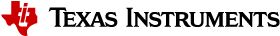3.6.1. SD Card Boot¶
Overview
While it is not used in final products, SD Card boot is often used in EVMs and development platforms. This section demonstrates how to boot AM64x EVMs to the Linux prompt from an SD card.
Bootable SD Card Format
The bootable SD card should have at least two partitions.
The first partition holds the U-Boot binaries, and
uEnv.txtfor customizing the U-Boot environment if needed. This partition should be in FAT format.The second partition holds the contents of the root filesystem. This partition should be in EXT4 format.
Here is an example of bootable SD card partition information:
dev@uda:~$ sudo fdisk -l /dev/sdd
Disk /dev/sdd: 14.9 GiB, 15931539456 bytes, 31116288 sectors
Units: sectors of 1 * 512 = 512 bytes
Sector size (logical/physical): 512 bytes / 512 bytes
I/O size (minimum/optimal): 512 bytes / 512 bytes
Disklabel type: dos
Disk identifier: 0x9dd92e0f
Device Boot Start End Sectors Size Id Type
/dev/sdd1 * 2048 145407 143360 70M c W95 FAT32 (LBA)
/dev/sdd2 145408 8032255 7886848 3.8G 83 Linux
Create Bootable SD Card
A bootable SD card can be created manually using fdisk and mkfs commands in Linux based on the format requirement above.
The Processor SDK for AM64x provides a script
bin/create-sdcard.sh, which simplifies this SD card creation process. The
script partitions and formats the SD card, and copy the U-Boot binaries and root
filesystem content to the corresponding partitions of the SD card.
The Process SDK for AM64x also provides standalone bootable SD card WIC images which can be downloaded from the Processor SDK release page on ti.com. These WIC images can be flashed to an SD card in Windows or Linux host without installing the entire Processor SDK package. Refer to Create a Linux Bootable SD Card for the flashing details.
SD Card Boot Procedure
Refer to EVM Boot Mode Switches to set the AM64x EVM boot mode switches to SD Card boot.
Insert the bootable SD card to the EVM SD Card slot, then power on the EVM. Linux will boot from the SD card all the way to the login prompt.