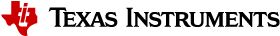2.7. Benchmark Demo¶
The AM64x Processor SDK Linux has an out-of-the-box benchmark demo which showcases the capabilities of the A53 and R5F cores, as well as the Inter-Processor Communication (IPC) between the cores. This demo can be launched after the EVM boots to Linux and is connected to the network. Please refer to Setup Network for how to set up an EVM network connection.
Once the EVM is connected to a network, perform the following steps to run the benchmark demo:
Open a web browser on the host PC or a phone depending on the network connection type, and enter the EVM’s IP address followed by “:8081” in the address bar. For example, if the IP address is 196.168.1.79, the address bar should have http://196.168.1.79:8081.
After the web page is loaded, click “Benchmark Demo” and it will bring up the benchmark demo as shown below:
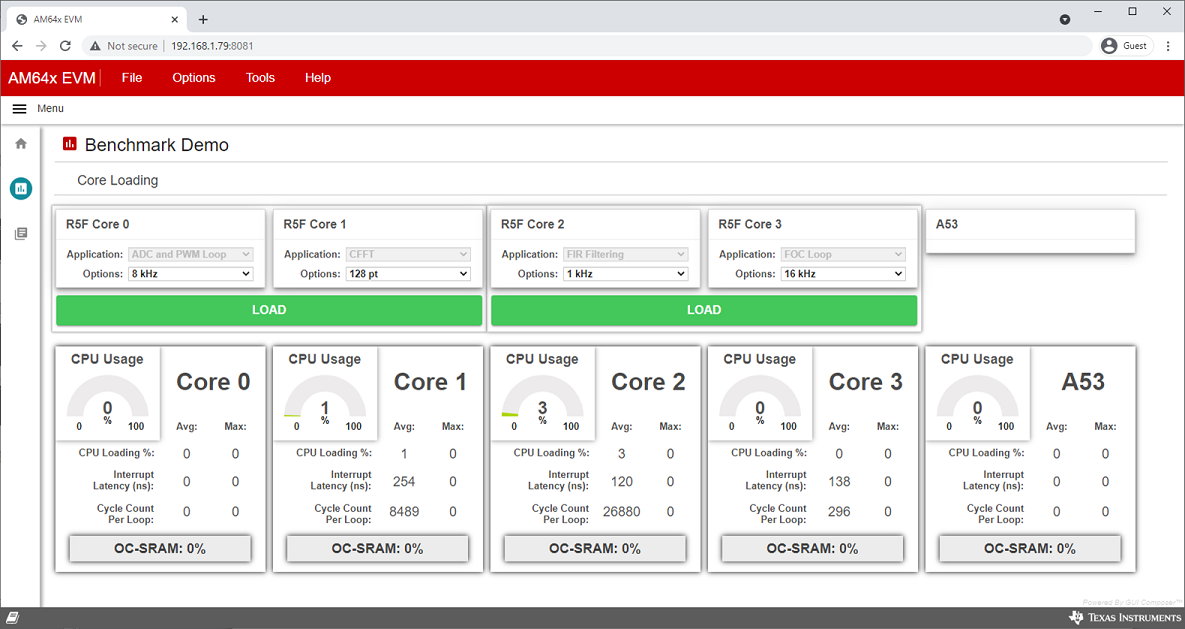
In this image, each of the 4 R5F cores are running an application. The performance metrics are shown for each core. Every application has 4 running options, which can be selected from the “Options” drop down list. For more detailed information about the benchmark demo, please refer to the AM64x Benchmark Demo User’s Guide.