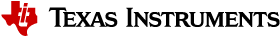1. Overview¶
GUI Composer™ is a set of tools to create custom Graphical User Interfaces that interact with your target system
GUI Composer Application sends commands or data to interact with firmware running on target device remotely and
displays data sent by your target device.
There are three main elements that make up GUI Composer:
GUI Composer Designer: This is a design stage tool used to create GUI Composer Applications.
GUI Composer Runtime: A runtime used to run your application on a desktop computer.
Gallery: This is an online repository where GUI Composer created applications can be run from a browser or downloaded for offline installation.
1.1. Browsers Supported¶
GUI Composer is recommended to be run on the latest version of the Chrome Browser.
1.2. GUI Composer versions compared¶
GUI Composer v1:
GUI Composer Designer v1 is available in old releases of CCS Desktop. GUI Composer v1 applications can be run from desktop PC either standalone (with standalone runtime) or within CCS Desktop.
GUI Composer Designer v1 includes all necessary Runtime components when installed in CCS so installing GCv1 in CCS through App center provides necessary components to run applications in CCS Desktop without the need for GC Designer, provided you already have a GCv1 application.
CCS 5.x included GC v1 directly in the product
CCS6.x requires an additional step to install GUI Composer Designer from CCS App Center
CCS 7.x only supports ability to run GCv1 created apps. The GC Designer is no longer supported in CCS7.x. To be able to run GCv1 applications in CCS7.x, GCv1 runtime needs to be installed from CCS App Center.
GUI Composer v1 is no longer actively developed.
GUI Composer:
GUI Composer Designer is available online at https://dev.ti.com/gc and is not available in CCS Desktop. This is the tool to create GUI Composer applications which can be distributed in multiple ways.
The runtime components are available online, included in CCSv7.x and higher or standalone. Standalone GUI Composer runtime package would allow users to run GUI Composer apps as standalone desktop applications.
GUI Composer Designer now supports two different component libraries. Component libraries are made up of visual component (buttons, graphs, checkboxes, etc) and non-visual components related to data exchange and data interpretation (e.g. transports, models, codecs).
GUI Composer Components v2 library: This is a library that has been used by GUI Composer applications, published on or before end of 2021.
GUI Composer Components v3 library: This is a new library that conforms to WebComponents standard and has a number of consistency, usability and performance improvements. However, there are certain limitations when it comes to supported widgets and target communication options (as of 4Q’2021).
GUI Composer Designer supports both versions of component library and each project specifies whether v2 or v3 components are used. Mixing and matching different component libraries within the same project is not supported.
Please see GC Components v3 changes for more information on differences between GC Component libraries.
1.3. Definitions¶
Code Generation Tools Often used to describe the package that includes the compiler, linker, assembler and related tools.
Debug Probe The physical debug interface used to connect your host computer to the development board that enables debug control of the device.
Emulator Legacy TI term for debug probe.
Gallery This is an online repository where GUI Composer created applications can be run from a browser, by logging into dev.ti.com site.
GC Designer Legacy TI term for GUI Composer. The names Designer and GUI Composer are used interchangeably.
GUI Composer Designer This is a design stage tool used to create GUI Composer Applications.
GUI Composer Runtime A runtime used to run your application on a desktop computer.
Integrated Development Environment A collection of tools for editing, building and debugging an application.
Software Development Kit Contains software, libraries and examples for developing software applications for a given device.
1.4. Abbreviations¶
CCS Code Composer Studio
CGT Code Generation Tools
GUI Graphical User Guide
IDE Integrated Development Environment
SDK Software Development Kit