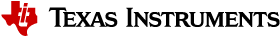GUI Composer User’s Guide¶
GUI Composer™ is a set of tools to create custom Graphical User Interfaces that interact with your target system.
GUI Composer Designer now includes support for v2 and v3 projects. The main difference is component library (widgets/target communication components) used to construct custom GUIs. This User Guide has specific topics that cover differences between v2 and v3 style projects.
- 1. Overview
- 2. Getting Started
- 3. GUI Composer Components library v3
- 4. Projects
- 5. General Information
- 6. Frequently Asked Questions
- 6.1. What is the GUI Composer?
- 6.2. What is the GC Runtime?
- 6.3. Do I need to know HTML, CSS or Javascript to use GUI Composer?
- 6.4. Is GUI Composer Designer tool available offline?
- 6.5. Which target communication method is simplest to get started?
- 6.6. What target devices are supported?
- 6.7. I’m having trouble connecting to the target device over USB
- 6.8. What is MQTT?
- 6.9. How can I create a view for CCS Desktop?
- 6.10. Are there any YouTube video tutorials for GUI Composer?
- 6.11. How do I update my old CCStudio GUI Composer v1 application?
- 6.12. How do I bind to a variable in my target application?
- 6.13. What does binding mean?
- 6.14. Which target devices support XDS communication?
- 6.15. Have an issue?
- 7. Tutorials
- 7.1. CC3200 Thermometer Dashboard: IoT wifi based communication (v2 Component Library)
- 7.2. MSP430F5529 LED Dashboard (Serial) (v2 Component Library)
- 7.3. MSP432P401R LED Dashboard : Monitor based communication (v2 Component Library)
- 7.4. MSP432P401R LED Dashboard: XDS Communication (v2 Component Library)
- 7.5. GC Component Library v3: UART Streaming with JSON
- 7.6. GC Component Library v3: XDS/JTAG example
- 8. Support and Links
- 9. License
For technical support please post your questions at https://e2e.ti.com. |